Top 7 Best Partition Recovery Software for Windows 11/10/8/7 in 2022
Partition Recovery Overview
When a partition is lost, it's usually due to accidental deletion, a virus attack, a sudden power outage, data corruption, bad sectors, or other factors. To resolve this issue, it's recommended to use a professional partition recovery software to restore the lost/deleted partition and data.
Why do you need to restore the partition as soon as possible?
When a partition is deleted, Windows removes its assignment, but the space remains on the hard drive. This allows for recovery using a recovery tool, especially if the space is not overwritten. The sooner you act, the higher the chances of successful recovery.
If you've lost partitions on your computer, don't panic! There are seven best partition recovery utilities that can help you recover them with ease. These tools can scan and retrieve lost partitions, allowing you to recover your important files and data.
- Qiling Partition Master
- Stellar Phoenix Partition Recovery
- Acronis Recovery Expert wizard
- Partition Recovery
- DiskInternals Partition Recovery
- Partition Find & Mount
- Deep Data Recovery
1. Qiling Partition Master
Qiling Partition Master allows for effortless hard drive partitioning, maximizing disk space to improve computer performance. It also enables quick recovery of deleted or lost partitions by scanning the whole disk or unallocated space, restoring files saved on them simultaneously.
The disk management features listed below are mature and functional, except for the partition recovery functions which still require improvement.
- Resize, move, merge, create, format, delete, and copy partitions
- Migrate OS to SSD to speed up Windows
- Converting a disk from MBR to GPT or vice versa, changing the file system from FAT32 to NTFS, and switching from a basic to dynamic disk or vice versa can be achieved through various methods. These conversions allow for increased storage capacity, improved performance, and enhanced data security.
- To create a WinPE bootable disk for resizing partitions, extending the C drive, rebuilding the Master Boot Record (MBR), and more, follow these steps:
- Easily optimize disk partitions by cleaning large and junk files
- Support Windows 11/10/8/7/Vista/XP
To recover lost or deleted partitions, follow these steps using the ultimate partition management software. First, download and install the software on your computer.
Step 1. Open Qiling Partition Master, click "Partition Recovery" on the top menu, select a disk to start searching for lost partition(s), and click "Scan".
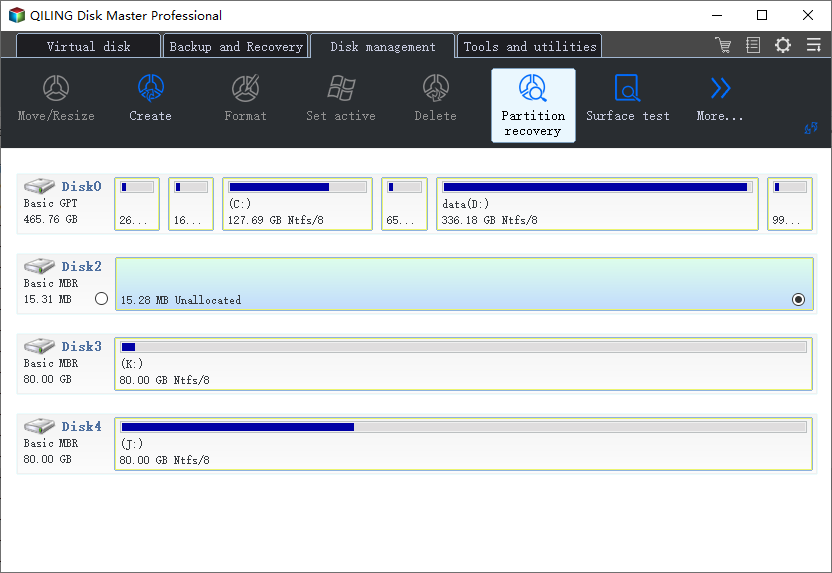
Step 2. A quick scan will immediately start, allowing you to pause the scanning process at any time by clicking "Proceed" once the lost partition shows up, at which point you can begin your data recovery.
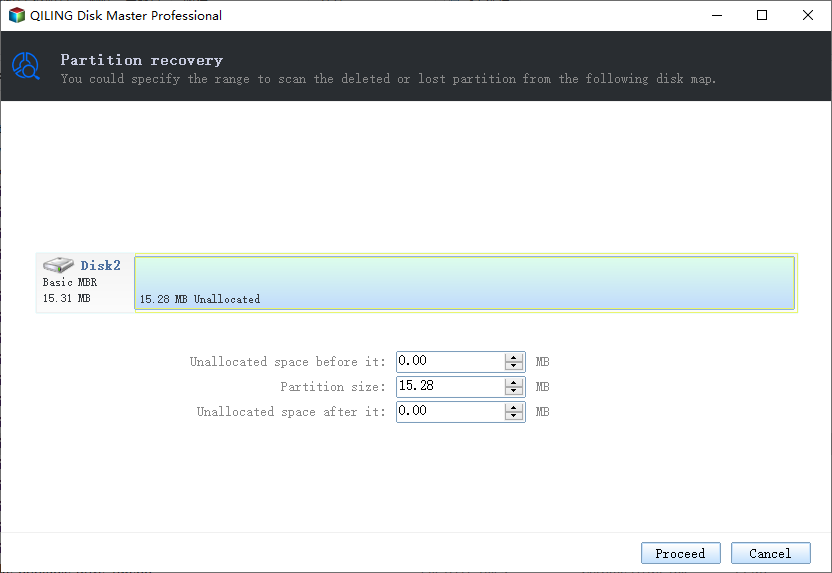
You can double click on the partition you're looking for to preview its content.
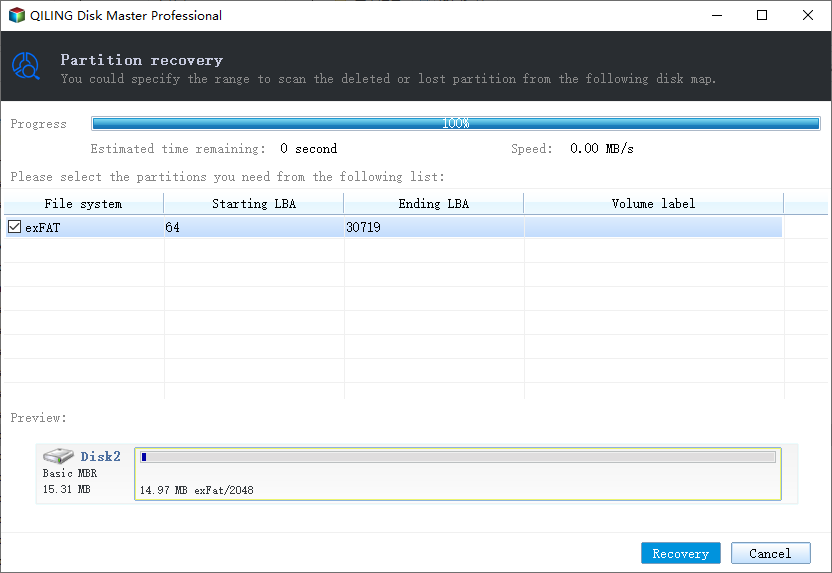
Step 3. Once the lost partition and data have been found, you can click "Recover" to proceed with the recovery process. Alternatively, you can continue scanning for additional lost data by clicking "Continue Scanning".
2. Stellar Phoenix Partition Recovery
Stellar Phoenix Partition Recovery is a tool that helps recover lost partitions and data due to various reasons, including virus attacks, system malfunctions, disk failures, and sabotage. It integrates partition recovery and data recovery features, allowing users to recover various types of files, such as audio, video, images, documents, emails, and archives.
- Scan for all partitions that are deleted, formatted, or inaccessible
- To create an image file of partitions for recovery, you can use the `dd` command in Linux or the `dd` command in Windows. The `dd` command is used to create an image of a partition or a disk, which can be used for recovery purposes.
- Data recovery software can be used to recover data from various types of storage devices, including hard drives, SD cards, CDs/DVDs, and USB drives. This software can scan the device for recoverable data and allow users to preview and recover specific files.
- Offer graphic user interface to easy usage
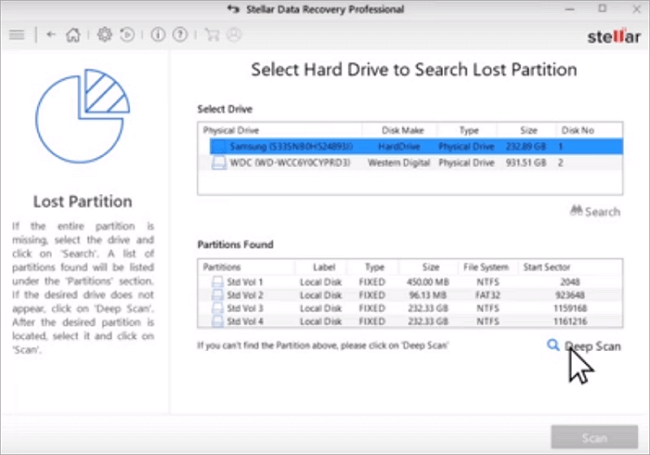
3. Acronis Recovery Expert Wizard
If you receive an error message indicating that a partition is missing, you can use the Acronis Recovery Expert wizard to recover the partition. This recovery tool, included in the bootable version of Acronis Disk Director, allows you to boot from a USB or external disk, ensuring that you don't overwrite the partition data on your hard drive.
- Recover your partition either automatically or manually
- To prevent accidental overwriting of the partition data on your hard drive, you can use a tool like `ddrescue` or `dd` to create a copy of the partition table and boot sector, which can be used to restore the partition information in case of an overwrite. This process is also known as creating a "backup" of the partition table.
- The automatic mode is quick and easy to find and recover all the deleted partitions on a basic disk.
- The manual recovery mode provides more control over the recovery process, allowing you to specify the search method, the disks to search, and the volumes to recover.
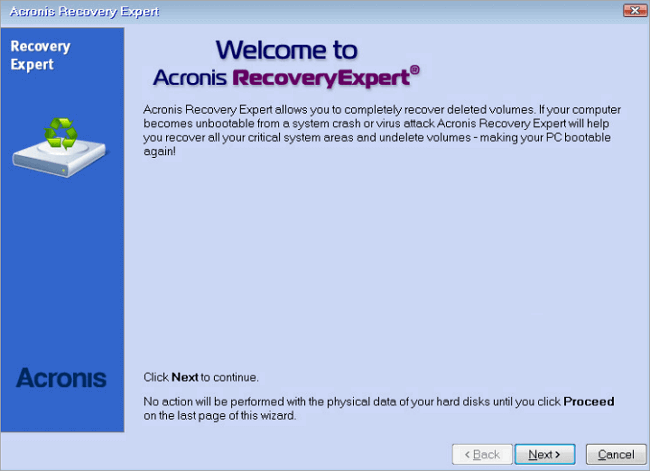
4. Partition Recovery
Partition Recovery is a freeware that helps recover deleted and damaged logical drives and partitions in Windows, WinPE, and Linux environments.
- Restores lost partitions & disks back to working state
- The software provides two scan modes: QuickScan and SuperScan, which enable the detection of deleted, re-formatted, and damaged partitions.
- Offer LastChance option for severely damaged file systems on volumes
- Fixes damaged Partition Table, MBR (Master Boot Record) and GPT
- Restores all data from raw, compressed and VMWare Disk Images
- This software supports various versions of Windows, including Windows 10, 7, 8, XP, Vista, 2003, 2008, 2012 Servers, and WinPE.
- Recovers FAT/exFAT/NTFS/HFS+/UFS/Ext2/Ext3/Ext4/BtrFS/XFS file systems
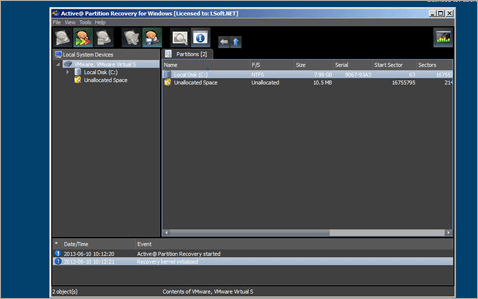
5. DiskInternals Partition Recovery
DiskInternals Partition Recovery is a reliable tool for recovering data or lost partitions, easy to use for both ordinary users and professionals. It allows you to recover data from a hard drive or its deleted partitions, even if they were lost due to accidental deletion, bad sectors, damage to the partition table by a virus or malware, or power outages.
- Storage media development involves creating various types of storage devices, including hard disk drives (HDD), solid-state drives (SSD), flash drives, external hard drives, memory cards, and others like IDE disks, SATA disks, and SCSI disks.
- The three disk recovery wizard has three scanning modes: Fast scanning (Uneraser), Full scanning (Full recovery), and Reader mode.
- Support RAW partition recovery
- Allow for creating a disk image
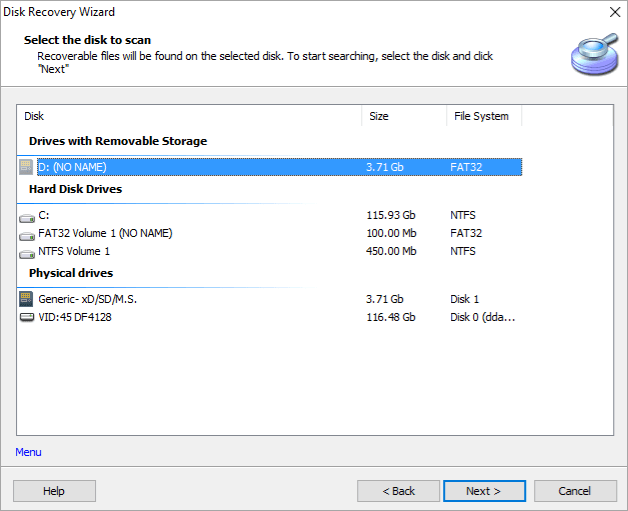
6. Partition Find & Mount
Partition Find & Mount uses a different approach to recover deleted or lost partitions, making them available to the system like any generic disk volume. It locates and mounts partitions, even in severe cases where the Boot Record is missing, damaged, or overwritten, allowing for recovery and access to the lost partition.
- Have user-A user-friendly GUI (Graphical User Interface) is designed to be easy to use, even for those without special knowledge or technical expertise. This means that the software can be navigated and utilized without needing to understand complex programming or coding concepts.
- The text is free for personal use. You can use it as much as you like, without any restrictions or limitations. It's a completely unrestricted license, allowing you to use the text for any purpose, at any time, and in any way you see fit.
- 3 modes for complete partition search
- Non-standard disk layouts are supported
- All versions of NTFS and FAT are supported
- Allow users to create and mount images
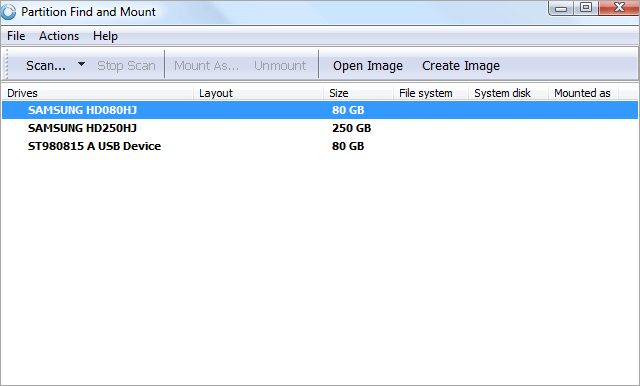
7. Deep Data Recovery
Deep Data Recovery is a program that helps recover various types of files from lost partitions, as well as from situations such as accidental deletion, formatting, virus attacks, system crashes, and OS upgrades.
Note: Qiling Partition Master can recover lost partitions and data, while Deep Data Recovery can only recover files on lost partitions.
- You can recover data from lost partitions in various file systems, including NTFS, FAT 32/16, exFAT, NTFS5, ext2/ext3, HFS, and ReFS, using data recovery software. These tools can scan the affected drive and recover files even if the partition is no longer accessible.
- Recover deleted data from a partition with a reliable and user-friendly data recovery software that can scan and restore photos, audio, music, and emails with ease, ensuring a safe and complete recovery process.
- To recover data from various storage devices, you can use data recovery software or services that specialize in recovering deleted or lost files. For example, if you want to recover data from the recycle bin, you can use a software like EaseUS Data Recovery Wizard that can scan your computer's recycle bin and recover deleted files.
- Repair corrupted JPEG/JPG files or damaged videos during the recovery
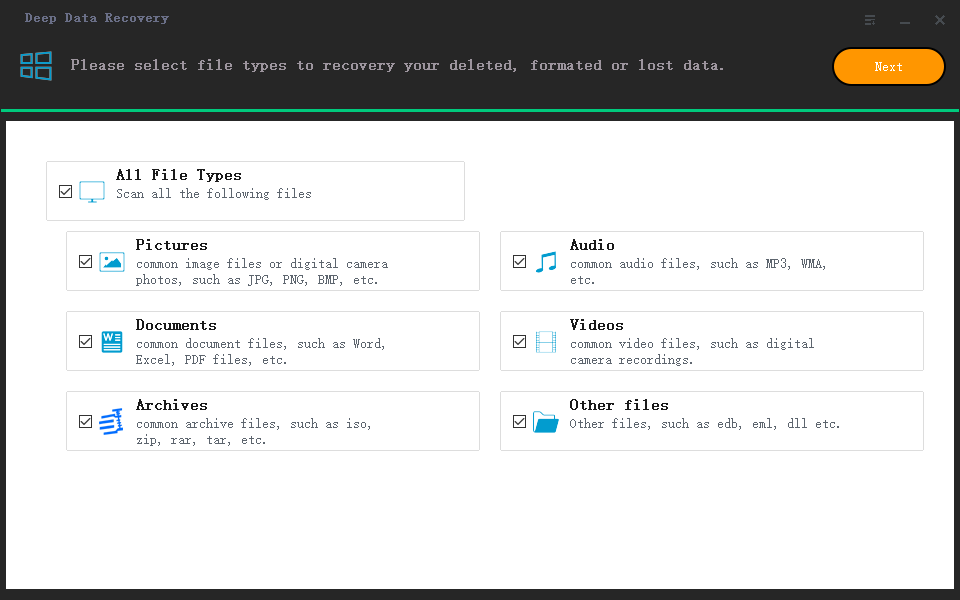
Final Verdict
The top 7 best partition recovery software for Windows 10/8/7 include Qiling Partition Master, Stellar Phoenix Partition Recovery, and others. Based on actual needs, users can choose from these options. Qiling Partition Master and Stellar Phoenix Partition Recovery are recommended, and Qiling data recovery software can also be used to restore lost files, even permanently deleted data.
People Also Ask
1. How do I recover a lost partition?
You can choose a reliable partition recovery tool from the seven utilities listed above, with Qiling Partition Master and Stellar Phoenix Partition Recovery being great options.
2. Which is the best software to recover deleted files?
For recovering deleted files, Deep Data Recovery is a top choice. This software can recover lost data in various scenarios, including deletion, formatting, partition loss, OS crashes, virus attacks, and more.
Related Articles
- How to Undelete Windows 11 Partitions [Solved]
- 3 Best Windows Server Partition Tool/Software Free Download [Free & Paid]
- Free Download WD Quick Formatter to Format External Drive in Windows 11/10/8/7
- Can't Extend C Drive in Windows 11? Here Is Why and How-to Fix