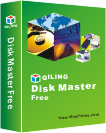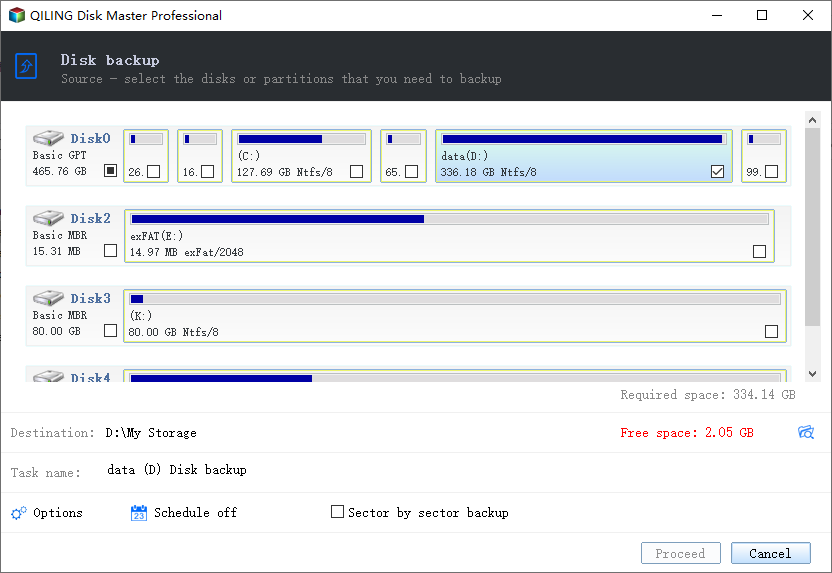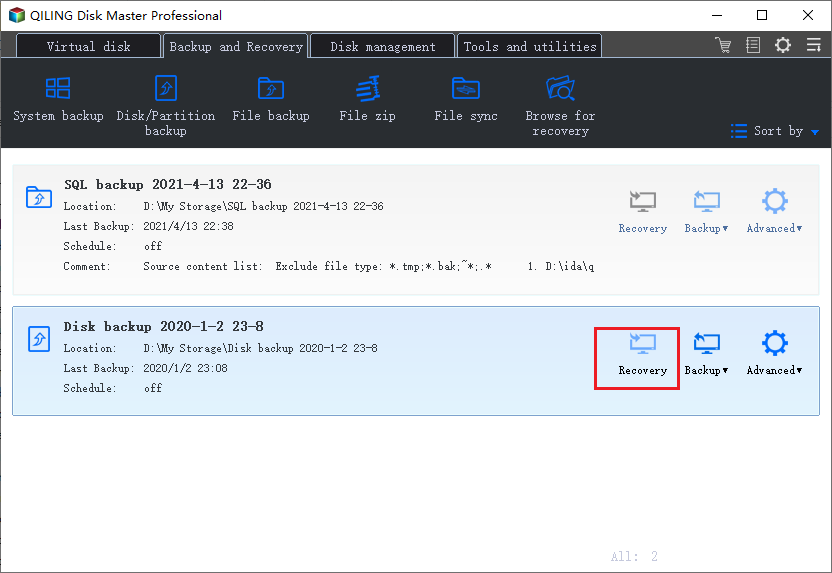Overview:
Free and reliable data backup & system disaster recovery software for home users. It enables users one click to back up system and restore it to the original state when disaster happens and performs comprehensive incremental/differential backup to save time and avoid troubles.
-
 System backup
System backup
Easy system drive backup of all contents, including Windows operating system and system settings without interrupting your work.
-
 Data backup
Data backup
Back up data, system, hard disk, partition or individual files to a safe destination for disaster recovery.
-
 Disk clone
Disk clone
Disk clone, disk upgrade and migration OS to SSD/HD solution.
-
 Ram disk
Ram disk
The ramdisk feature improve overall system performance and speed.
-
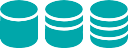 Differential backup
Differential backup
Comprehensive full backup, Incremental backup, differential backup.
-
 Check disk
Check disk
Check your hard disk's health, check whether the disk has bad sectors.
-
 Recovery files
Recovery files
Quickly restore what you need, recover granular files, folders, volumes, or all from a single image.
-
 Partition manage
Partition manage
Create, format, delete partition and recover partition.
-