SSD vs HDD Lifespan, Which Lasts Longer SSD or HDD? What's the Difference
Whether you use a personal computer or a laptop, you need some kind of storage device to store your essential data. Now, you have various types of storage devices to choose from for storage purposes.
For instance, HDD or Hard Disk Drive is the most common storage option the majority opt for. It is considered as one reliable and cheap storage medium. For performance-oriented users, SSDs (Solid State Drives) are also there. These storage devices offer better read and write speed but cost a bit more than standard HDDs. Now which of these two storage mediums lasts long? Well, we have got a ton to share in this regard.
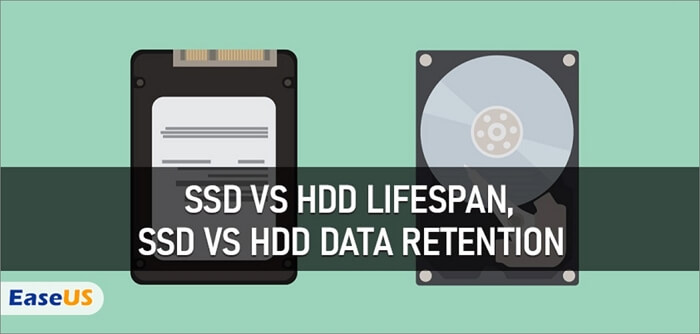
When it comes to hard drives, there are two main types: solid-state drives (SSDs) and hard disk drives (HDDs). While both have their pros and cons, one may be a better fit for your needs than the other.
What Are the Differences Between SSD and HDD
Read this part and learn the differences between SSD and HDD.
What Is an HDD
HDDs were the first type of hard drive developed and are still the most common. They work by storing data on spinning disks, which can be accessed by a read/write head. This type of drive is inexpensive and can store a lot of data, but it's also slower and generates more heat than SSDs.
What Is an SSD
SSDs use flash memory instead of spinning disks, so they are much faster and cooler-running. However, they also cost more and can't store as much data as HDDs.
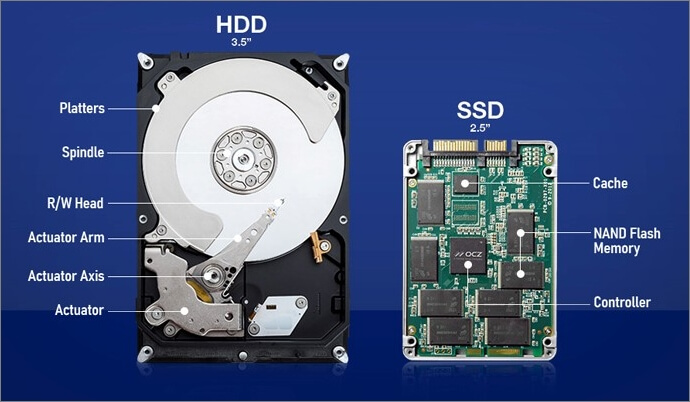
Benefits of SSDs over HDDs
- An SSD is faster than an HDD
- An SSD uses less power than an HDD
Benefits of HDDs over HDDs
- An HDD is cheaper than an SSD
- An HDD offers more storage space than an SSD
So which one is right for you? It really depends on your needs and budget. If you want a computer that's fast and has a lot of storage space, go with an HDD. If you want a computer that's fast and uses less power, go with an SSD.
Whereas, if you are on a budget, you can go with HDDs. They are not that bad given their asking prices. However, they may not offer those blazing fast read and write speeds.
Lifespan: SSD vs. HDD
The lifespan of an SSD is significantly longer than that of an HDD. While HDDs tend to last around 3-5 years, SSDs can last up to 10 years or more. This is because SSDs have no moving parts, whereas HDDs have spinning disks that can wear down over time.
Additionally, SSDs don't require defragmentation like HDDs do, which also helps to extend their lifespan. So if you're looking for a computer storage solution that will last for a long time, an SSD is the way to go.
How to Recover Lost Data from HDD and SSD
No doubt, the functionality of SSD makes it one superior storage option. But data loss can also happen on solid-state drives. It's an unfortunate scenario that can occur with anyone. But do not worry; you can recover lost data from HDD and SSD.
Many different data recovery tools are available, and some are more effective than others. It's important to choose a tool that is designed for the specific type of storage device you are using. Deep Data Recovery is all you need for recovering lost or corrupted data from nearly every storage device (including HDD and SSD). It has a super easy-to-navigate user interface. So, even a novice won't have issues in finding the right option.
Step 1. Select file types and click "Next" to start
Launch Deep Data Recovery software. Select file types and click "Next" to start.
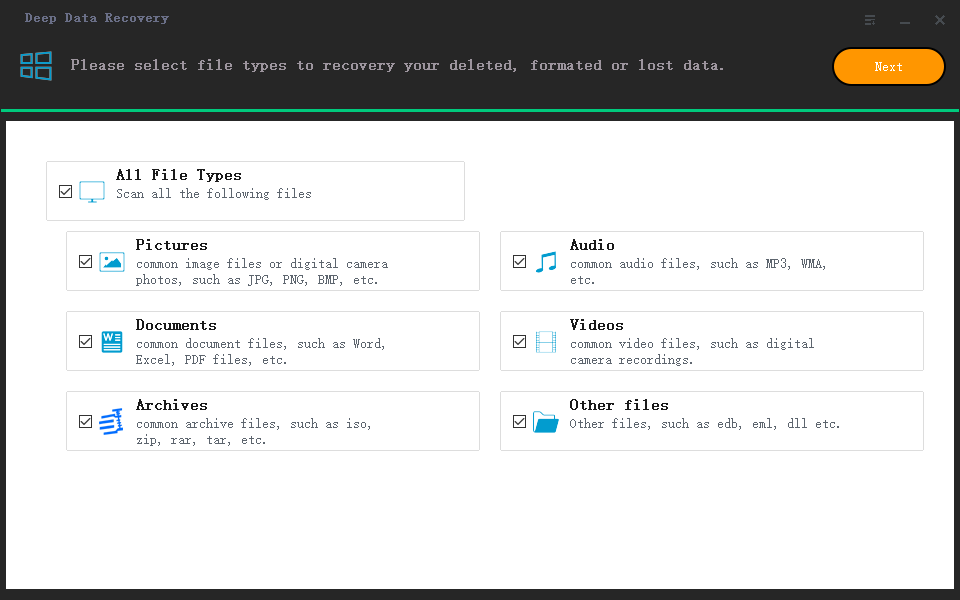
Step 2. Scan the SSD
Select the SSD where you lost data, and click the "Scan" button.
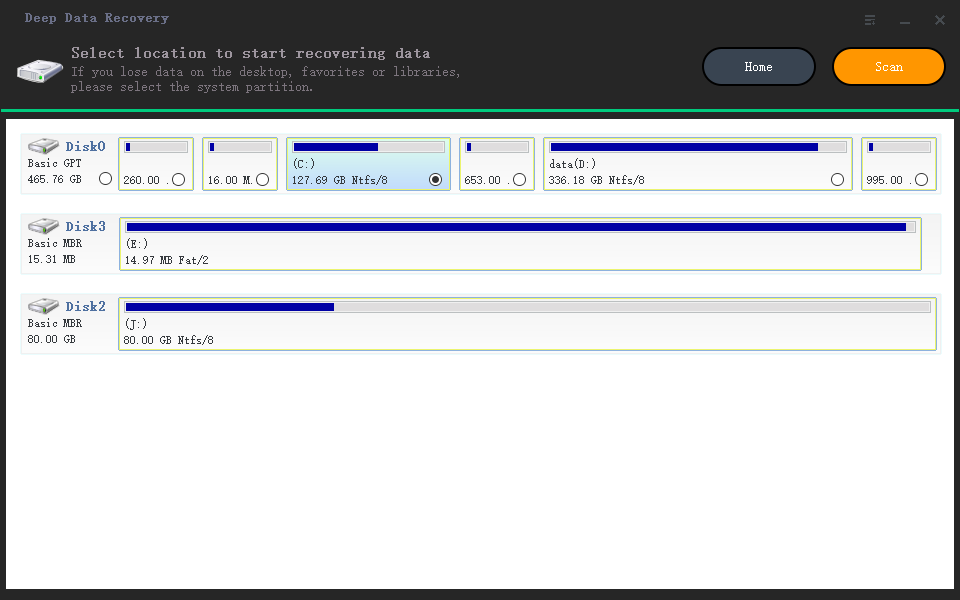
Step 3. View the results
When the scanning finishes, find lost SSD data by using the "Filter" and "Search" options after checking the "Deleted Files" and "Other Lost Files" folders.
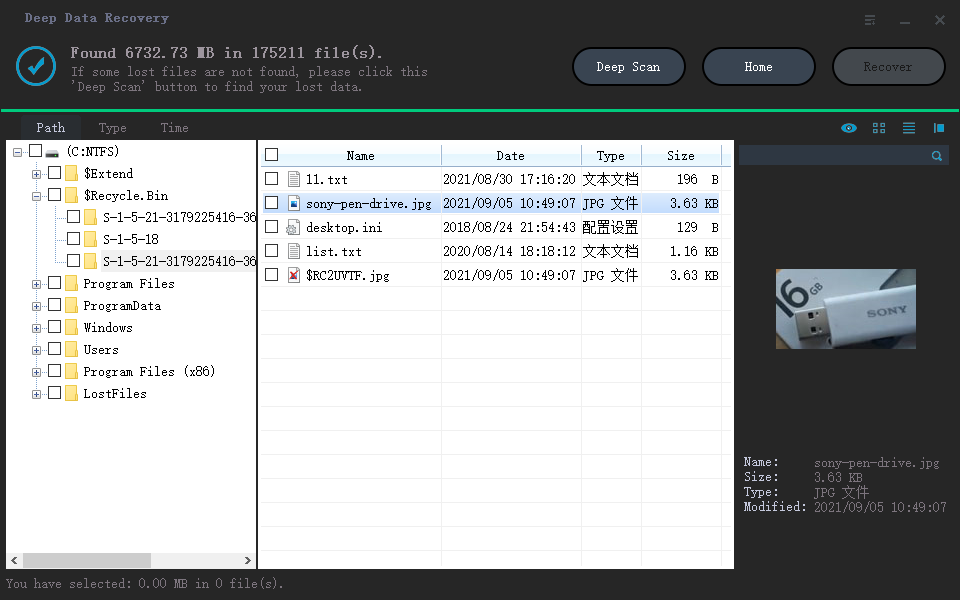
Step 4. Recover SSD files
Select desired data and click the "Recover" button to get back lost SSD files.
- All in One Data Recovery Tool
Qiling data recovery software lets you recover all types of data from various types of storage devices. There are no limitations to this tool. Once you have it, data recovery will become a breeze for you.
- Accidental Data Recovery
Get instant access to accidentally deleted files. It can be your photos, videos, or documents. This file recovery program recovers them all.
- Formatted Data Recovery
Deep Data Recovery is the tool to consider if you want to retrieve formatted data, which can recover formatted data within minutes.
- Flexible Scanning Modes
You can choose from the quick scan and advanced scan depending on your lost data. With both the scanning modes, you can recover your lost data without hassle.
So, given the features and easy functionality, this file recovery tool is definitely a data recovery tool to take a look at. It has made retrieving lost data a breeze. So, download and try it yourself!
More Guides on SSD vs. HDD
The debate between solid-state drives and hard disk drives is a long one. It's their pros and cons which differentiate them from each other. However, factors such as lifespan and data retention also make these storage options quite different from each other.
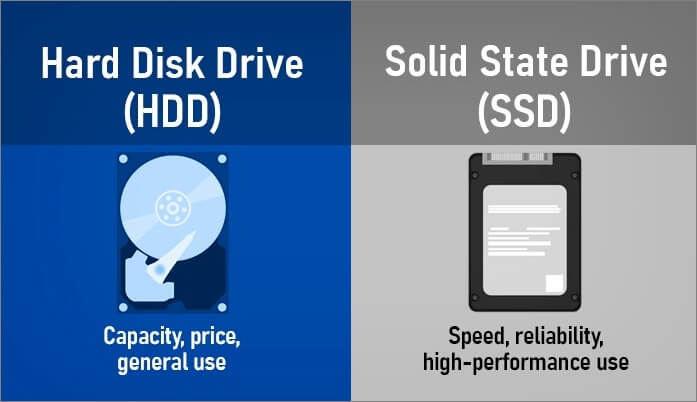
SSD vs. HDD Lifespan
The lifespan of both these hard drives is something that is tough to estimate. In this case, both of these storage devices can last you for a long time. However, HDDs tend to serve more than SSDs.
This is because SSDs have no such mechanical parts. So, the number of reading and writing cycles is pretty limited.
SSD vs. HDD Data Retention
If we look at both these devices from a data retention point of view, the scenario remains pretty much the same. But, again, HDDs take the lead here as they consist of several mechanical components.
So, compared to SSDs, hard disk drives are less likely to have corrupted data down the road. Therefore, if you want a more reliable storage option, you can go with standard hard drives. Note that their read and write speed is not that impressive.
Performance and Capacity: SSD vs. HDD
Due to the way both the drives are manufactured, SSDs offer better performance as these use flash memory chips, unlike the spinning electro-magnetic platters and the moving read/write head arms. The latest SSD standards provide data transfer rates of 550 MB/s, and these speeds will only continue to increase in the future. As far as HDDs are concerned, the highest data transfer rates offered are around 100 – 200 MB/s only.
SSDs feature compact sizes which make them more compatible for laptops and portable devices but also restrict their storage capacity to some extent. HDDs, on the other hand, come in 2.5 inches and 3.5 inches sizes which are standardized. As of 2021, HDDs offer 18 to 20 TBs of storage which gives them an edge over SSDs. The highest capacity SSD which the average consumer can afford to buy from a store or online is 512 GB.
So, while SSDs provide far superior data transfer rates, boot-up speeds, and overall performance, the HDDs are better than SSDs in offering larger storage capacities.
SSD vs. HDD Speed
SSDs will always be significantly faster than HDDs because they contain flash memory. HDDs have moving parts susceptible to wear and tear as well as thermal issues which may compromise performance.
Ongoing research and innovations in SSD technologies will continue to keep this storage medium ahead of the HDD counterpart in speed and higher data transfer rates.
SSD vs. HDD Reliability
As discussed earlier in this article, SSDs can outlast HDDs in data retention and reliability. But safekeeping and optimal operating conditions are required in both types of drives to perform well and ensure data availability when you need it the most.
The moving parts involved in the legacy construct of an HDD make it prone to mechanical failure. Hard disk drives also rely on magnetic storage. In case a hard drive comes into close proximity to another powerful magnet, it can result in data corruption or media damage.
SSD vs. HDD Price
We can easily measure and compare drives as price per gigabyte. This means the capacity of the drive is in gigabytes divided by the price of the drive. For the past six years, SSDs have been consistently more expensive per gigabyte than hard drives. Although SSD prices are regularly falling, they are still nowhere as affordable as HDDs offering the same amount of storage.
You can easily buy a 1TB external hard drive (HDD) for almost $55 off Amazon, while an SSD of the same capacity costs around $475.
Concluding Words
So, whether it's SSD vs. HDD Lifespan or SSD Vs, HDD Data Retention, the results are surprising. In the case of SSDs, you get faster speeds. But on the other hand, hard disk drives or HDDs are considered as one safe and reliable storage medium.
With either the storage option, data loss can occur. But do not worry; Qiling data recovery software has got you covered here. With its easy yet practical set of features, you can recover lost data files in no time. So, download this file recovery tool today to explore its entire feature.
Related Articles
- 4 Fixes to You Must Initialize a Disk Problem
- Recover Deleted Recordings/Shows on DirecTV
- Solutions: Cannot Open External Hard Drive and Files/Folders
- Free Download Bad Sector Repair Tool - Flobo Hard Disk Repair