How to Securely Erase SD Card? 2022 Full Guide
If you have an SD card and are looking to erase the content on it to use it as a new storage media, understanding how to securely erase an SD card would assume a lot of essence and importance for better performance. There may be several reasons you would want to erase an SD card, and we will find a couple of best options to help you securely erase an SD card in Windows.
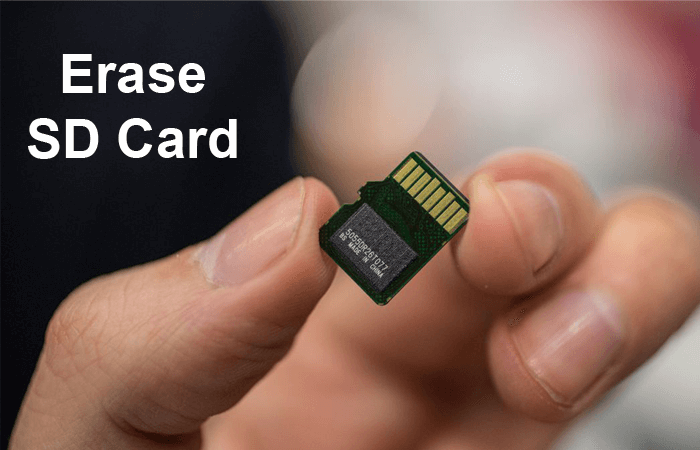
| Workable Solutions | Step-by-step Troubleshooting |
|---|---|
| Fix 1. Erase SD Card with Qiling Disk Master | Try every USB port available; Determine you\'re using USB 2.0 or 3.0...Full steps |
| Fix 2. Erase SD Card Using DiskPart Command | Step 1. Open Qiling Disk Master and then select "Wipe Disk." Step 2. Choose the external (Or USB, SD, Memory)...Full steps |
Can SD Card Be Erased and Reused?
It is possible to erase an SD card with ease. There are several methods that would help get access to an effective resolution to assist you in how to erase SD cards securely. Based on your technical expertise, you can go with any options you would find interesting enough.
If you are tech-savvy or better understand the technical aspects of operating systems, it can be an excellent way to use the Command Prompt. Otherwise, it may be advisable to work with a good software solution that can assist you in how to erase SD cards with ease.
Some scenarios where it may be necessary to erase SD card can include
You have forgotten the password for your locked SD card and want to use it as
- A fresh card.
- Want to erase all the data from the card and rewrite new data afresh?
- You may also want to reset the card to the factory settings.
- The card has a few read or write errors.
What Happens When You Erase Your SD Card?
When you erase the SD card, all the data is removed. While that can be the primary purpose of erasing the SD card, you should find that the method of erasing it is to make the data not retrievable.
When you delete a file on an SD card, the file is NOT deleted; only the reference to that file is removed, and thus a typical search would not find the file. However, data recovery software can easily retrieve the data. When you erase the SD card using a secure formatting method, all the data is removed and replaced by random numbers. This process will make the extracted data not retrievable and thus remains secure.
How to Erase SD Card? 2 Ways Here to Help
Well, having understood the best options for why it is essential to erase SD cards securely, let us now try finding out the methods that can be helpful in this context.
If you have the technical know-how and are an expert with your operating system, you can use the second method more effectively. However, if you do not have a technology background, it may be safer to consider working with third-party software such as Qiling Disk Master.
Method 1. Erase SD Card with Qiling Disk Master
Qiling Disk Master is your one-stop solution for an effective and efficient secure data erase functionality option. The software recently by Qiling lets you achieve the task relatively efficiently and works well with several devices that include hard drives, SSD, or external hard drives. It can be a great helpful tool for assisting you in erasing the data securely in just a few clicks.
Step 1. Open Qiling Disk Master and then select "Wipe Disk."
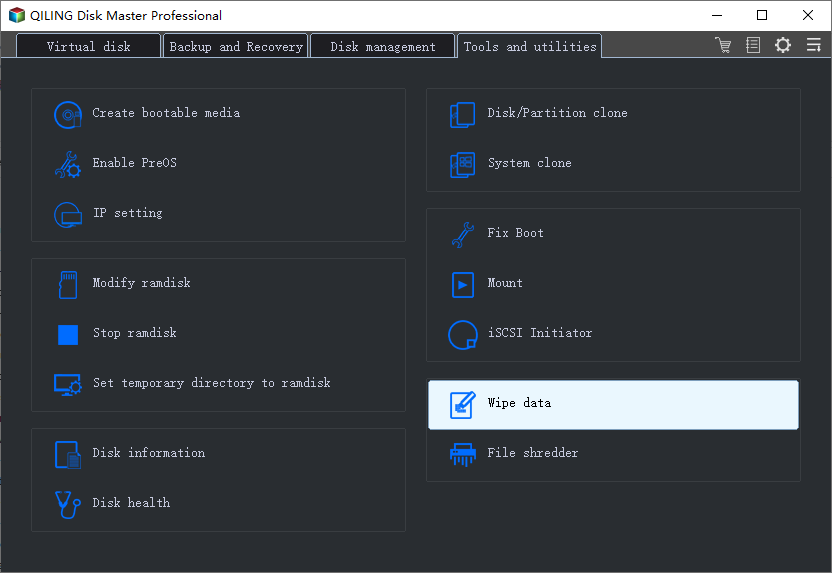
Step 2. Choose the external (Or USB, SD, Memory) hard drive to wipe.
Important: Make sure you have chosen the targeted external disk. The data is irrecoverable.
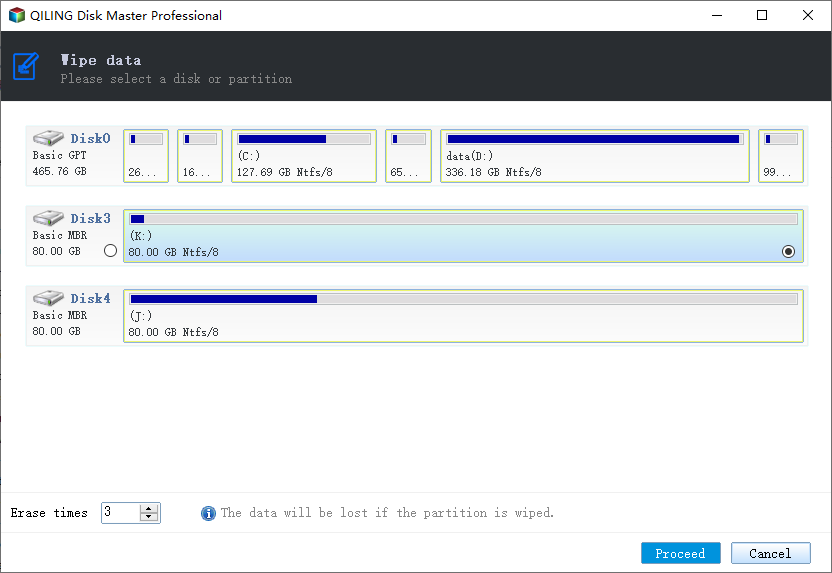
Step 3. Choose the proper wiping method based on the security level and wipe speed.
Step 4. Confirm the Warning message and then select "Proceed".
Step 5. Wait for the wiping process to complete.
Some of the salient features that you would instead find much impressive would include:
- Support for a wide range of operating system versions that include Windows 11/10/8.1/8/7 and windows Servers 2012-2022
- It does work with practically every type of storage media, including and not limited to hard drives, SSD, external hard drives, USB flash drives, SD cards, etc.
- It also comes with a file shredder for larger files and folders.
- You can even use it to erase the system drive if you are looking to erase an entire drive.
The method should be one of the most user-friendly and easier to go with for Windows users. So opt for it, and you will indeed find it quite helpful and practical to the core.
Method 2. Erase SD Card Using DiskPart Command
The DiskPart command forms part of the Command Prompt and should be one of the primarily used native methods to erase the SD card securely. If you find the Disk Management utility and other utilities are not working on your Windows device for any reason, it may be worthwhile to consider using the DiskPart command.
However, since the method involves using the command prompt and entering the commands to get things done, you need to be careful when using the technique. A wrong command or wrong step can create issues, and you may end up erasing a wrong disk or drive.
Having warned you through that information, here we go with the best steps to assist you in how to erase SD cards using the DiskPart command securely –
- Launch Command Prompt on your device. By typing CMD in your Windows Search and picking the appropriate search result, you can do so.
- Type in the command diskpart.
- When Diskpart opens up, type in the command list disk.
- Select your disk by typing select disk # where # is the disk number specified by the results of the list disk command above.
- Now type in the command clean all.
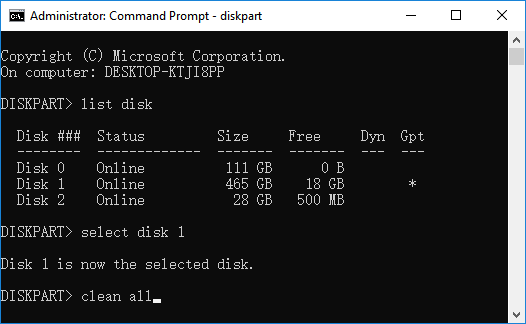
Press ENTER and wait till the disk is erased in its entirety. It is at this stage that you need to be careful. First, ensure that you have selected the correct disk and entered the command to erase its data. Otherwise, you may erase the data on the wrong drive that you did not want to.
You can either use the clean or clean all command. The clean command deletes the reference to the data, as in the case of the Delete command. The data is not erased securely and can be retrieved through other data recovery tools. Clean All command securely erases all the data beyond recovery. The data is overwritten with random binary numbers, making the data recovery difficult or even impossible.
Conclusion
Well, securely erasing the SD card is perhaps one of the most important tasks, and there are multiple ways that this can be done. We have explained the two easy and best methods that can be handy. We would assume that the ways would have appealed to you with ease of use.
Our recommendation would be to use the Qiling Disk Master as it can be your secure option for erasing data from an SD card. The Diskpart method may be an excellent way to go if you are tech-savvy and understand your operating system better. Unless you are sure, we advise you to use Qiling software for more efficient functionality.
Related Articles
- HDD Secure Erase: How to Securely Erase HDD to Its Original State
- How to Fix 'Clean Is Not Allowed on the Disk' Error
- (2022)Wipe and Clean Seagate External Hard Drive Safely on Windows and Mac
- Why Is Disk Cleanup Not Deleting Files and How to Fix It