Top 10 Best Server Backup Software: Which One Is Best for You
Ensuring the safety and accessibility of business data on Windows or SQL servers is a top priority, but it can be a daunting task. Many businesses rely on server backup software to protect their data, and with numerous options available, choosing the right one can be overwhelming.
We'll compare the top 10 best server backup software and provide a brief introduction to each program, highlighting their functions, to help you make an informed decision about which one is best for your needs.
The top ten best backup software for Windows, SQL, cloud, or Exchange servers includes options such as Acronis, Veeam, Backup and Restore, Datto, Veritas, HP Recovery Manager, StorageCraft, and Rsync, each offering varying levels of data protection and recovery capabilities. These solutions cater to different needs, from individual user backups to enterprise-level data protection, and some even provide cloud-based storage and disaster recovery features.
- Qiling Backup Business
- Acronis Cyber Protect
- Backblaze
- Carbonite Server Backup
- Iperius Backup
- MSP 360 Managed Backup
- Datto SIRIS
- Veeam Backup and Replication
- Clonezilla
- NinjaOne Backup
What to Consider When Choosing Server Backup Software
Choosing the right server backup software is crucial to prevent data loss and ensure business continuity. With numerous options available, selecting the best one can be overwhelming. A good backup plan is essential to safeguard against data loss, and the right software can make all the difference. By considering factors such as data protection, scalability, and ease of use, businesses can make an informed decision and choose the most suitable server backup software for their needs.
Here are some screening criteria to look for the best server backup software:
- When selecting a server backup program, prioritize ease of use. Opt for a solution that's simple to set up and use, avoiding complicated features that may hinder your productivity. A user-friendly interface will save you time and reduce the risk of human error, ensuring your backups are done correctly and efficiently.
- Reliability is key when choosing backup software, so research and compare different options to ensure you can rely on it to work when needed.
- When choosing something, consider the cost, but don't compromise on quality just to save money. There are often affordable options that are still good quality.
Once you've considered the factors, it's time to start looking at specific products. We have dedicated tutorials for open source backup software.
Qiling Backup Business
Qiling Backup Business is a cost-effective backup solution that offers unlimited storage and a user-friendly interface, providing features such as file and folder backups, email and database backups, and an automated scheduler for easy backup management.
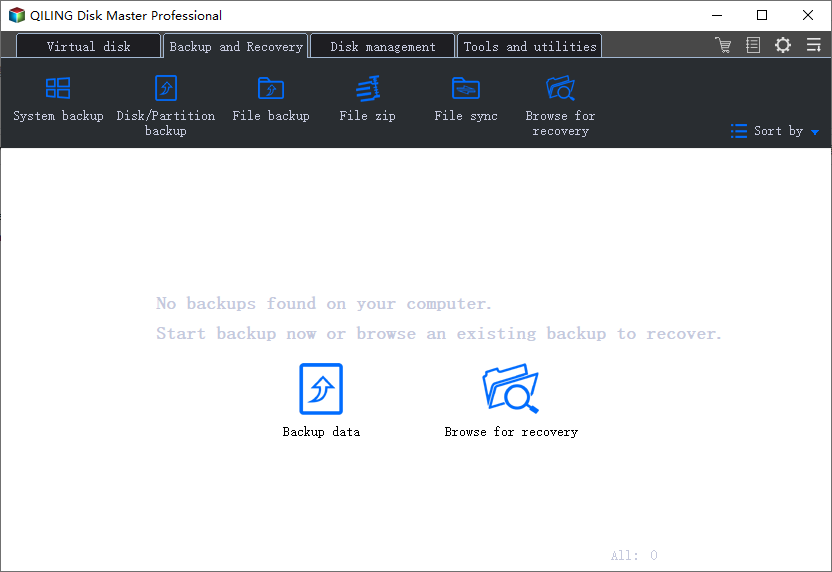
Qiling Backup Business key features:
- Regularly backing up files and the entire system is crucial to prevent data loss in case of hardware or software failures. Automatic or intelligent backup methods can be employed to ensure that critical data is safeguarded.
- Support full and incremental backup on a set schedule
- Restore backup images to the same or dissimilar hardware
- Provide cost-effective backup plans for local, offsite data, and Cloud backup
- Offer one-For Windows Server, Microsoft Exchange email, and SQL database backup solutions, consider the following options: Veeam, Acronis, and Backup Exec for comprehensive data protection. Alternatively, Azure Backup, AWS Backup, and Google Cloud Backup can provide secure and scalable cloud-based solutions.
User reviews: Qiling Backup Business is a top-notch server backup software suitable for businesses of all sizes, offering a comprehensive set of features and an easy-to-use scheduler for automating backups, making it an excellent all-inclusive server backup solution.
Acronis Cyber Protect
Acronis is a well-Acronis is a well-known name in the backup industry, and its server backup software offers many outstanding file backup features, including incremental backups, encryption, and compression, but is a bit pricey.

Acronis Cyber Protect offers robust security features, including backup and disaster recovery, endpoint protection, and security management, to safeguard businesses from cyber threats and ensure data integrity and availability. Additionally, it provides advanced threat protection, artificial intelligence-powered detection, and a cloud-based management console for centralized control and monitoring.
- You can use this feature to back up any file you want, from individual files to full system images, giving you peace of mind and protection against data loss.
- Back data cloud-to-cloud for your Microsoft 365 account
- Restore your server data to the same hardware
- The system provides real-time protection against ransomware and other malicious attacks, safeguarding against data breaches and unauthorized access.
- To verify the integrity of backups and detect any potential tampering, you can use a combination of cryptographic techniques and digital signatures. This involves encrypting the backups with a strong encryption algorithm, such as AES, and then signing the encrypted data with a digital signature, like a hash-based message authentication code (HMAC).
User reviews: Acronis Cyber Protect is a comprehensive cyber protection solution that combines backup, anti-malware, and security tools to safeguard your data, systems, and applications from ransomware and other threats, providing a single platform for all your cyber protection needs.
Backblaze
Backblaze is a data backup tool for Mac and PC that offers innovative solutions for personal and business backup needs. It provides features like backing up external drives and scheduling backups, making it a reliable choice for protecting crucial files on all devices. Additionally, Backblaze covers cloud solutions for business backup, safeguarding systems and files on Veeam, Servers, NAS, and Workstations.
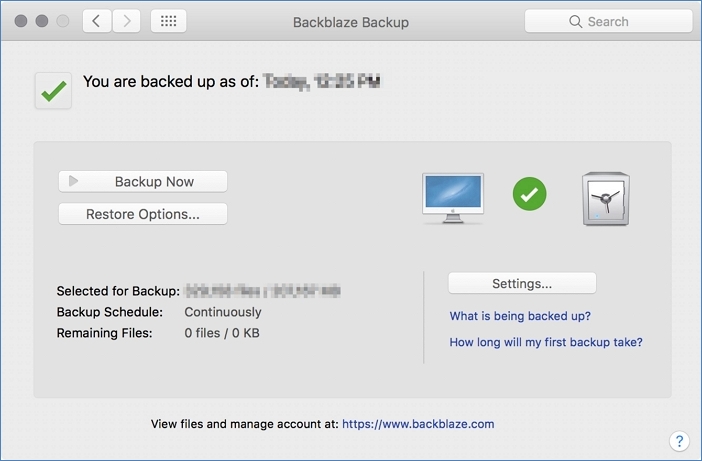
Backblaze backup features for server:
- Use the joint light-touch solutions to back up server data
- Automatically back up your files as soon as they're changed
- Tier Veeam backups to Backblaze B2 using Cloud Tier
- Restore your backed-up files from the web interface or via FTP
User reviews: BackBlaze offers a cloud backup service that allows users to back up their entire hard drive, including various file types and sizes, and access it from anywhere. It provides continuous backups, versioning, easy restores, and military-grade encryption, all at an affordable price.
Carbonite Server Backup
Carbonite offers fast and secure server backups with no setup or maintenance required, making it an ideal solution for businesses that want to protect their data without investing in expensive hardware or software. This user-friendly solution provides peace of mind, knowing that your data is safe and easily recoverable.
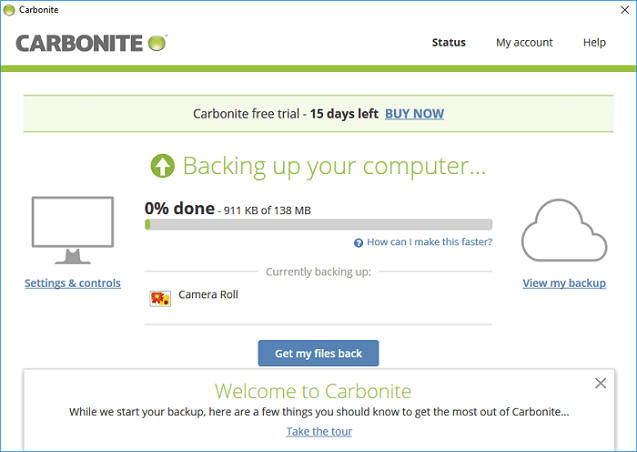
With Carbonite Server Backup, you can:
- Back up an unlimited number of servers
- Schedule automatic backups
- Restore files and folders in minutes
- Access your backups from anywhere, anytime
User reviews: Carbonite Server Backup has received overwhelmingly positive reviews, with users praising its ease of use, affordability, and reliability, making it a great option for businesses seeking a comprehensive backup solution.
Iperius Backup
Iperius Backup is a comprehensive backup solution for Windows, Linux, and macOS that provides users with many features and options to create reliable data backups, including full system backups, file backups, database backups, and more.
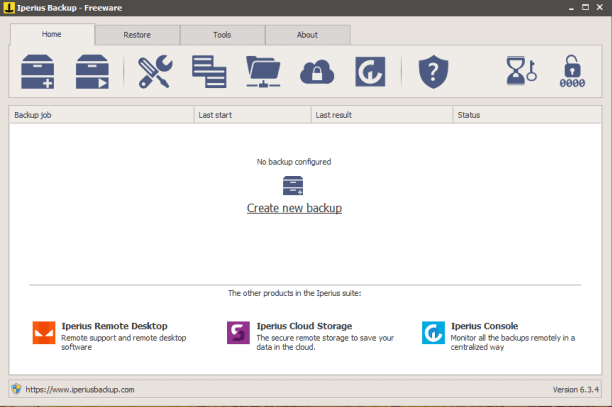
Product features of Iperius Backup:
- The system supports multiple storage devices, allowing users to access and manage files from various locations, including local drives, external drives, network drives, FTP servers, and cloud storage services.
- Offer AES 256-bit encryption for backups, making it a secure backup solution
- A scalable backup solution for businesses of all sizes can be achieved through a cloud-based backup service. This service allows businesses to store their data in a remote, secure location, such as a cloud storage provider like Amazon S3 or Google Cloud Storage.
User reviews: Iperius Backup is an easy-to-use program that can be set up and configured in minutes, allowing users to create backups of their server data with step-by-step instructions, and offers a free trial for businesses to try before committing.
MSP 360 Managed Backup
MSP 360 Managed Backup is a complete server backup solution for MSPs, offering features like file and folder backup, Exchange Server backup, SQL Server backup, and VMware ESXi and Hyper-V backup, with granular recovery of individual files and folders.
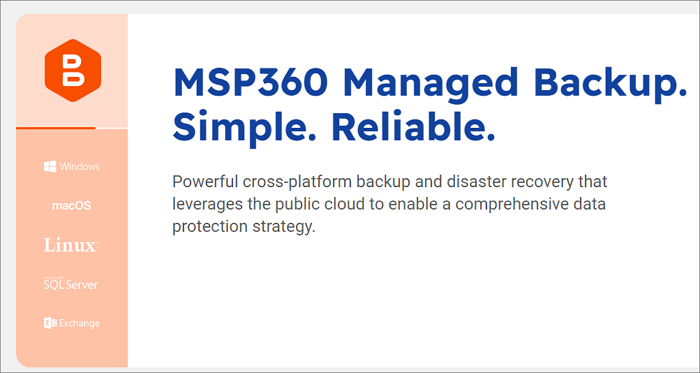
Highlights of MSP 360 Managed Backup:
- Complete server backup solution for MSPs
- File and folder backup
- Exchange and SQL Server backup
- VMware ESXi and Hyper-V backup
- Granular recovery of individual files and folders
User reviews: MSP 360 Managed Backup is a comprehensive server backup solution designed specifically for Managed Service Providers (MSPs). Its user-friendly interface and robust features ensure seamless protection of servers, with the added peace of mind that data can be easily restored in the event of a disaster. By leveraging MSP 360 Managed Backup, businesses can ensure their critical data is secure and recoverable, making it an ideal solution for MSPs seeking a reliable backup solution.
Datto SIRIS
Datto SIRIS is a server backup software that can back up physical and virtual servers, laptops, and workstations, offering real-time backup and Near-CDP capabilities. It also features WAN Optimization, compression, and encryption, with the ability to send backups offsite to a Datto Cloud.
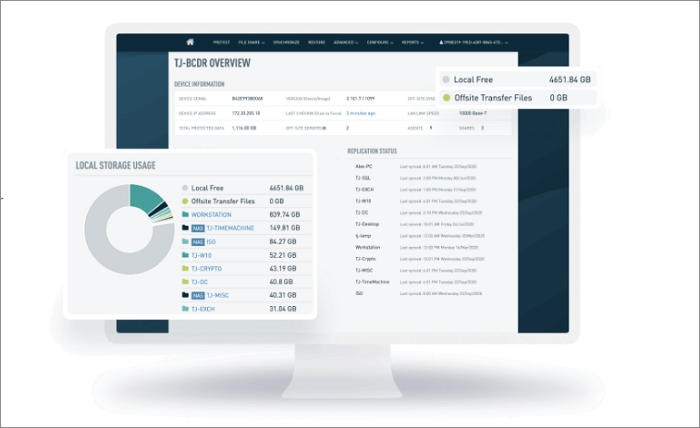
Datto SIRIS is a comprehensive server backup solution that offers a range of features, including [list the features].
- Incremental backups store only new and changed data since the last backup, allowing for efficient storage and faster recovery times, enabling continuous backups without running out of space.
- Block-level changed block tracking (CBT)
- WAN Optimization, minimize bandwidth usage for on-premises systems
- Datto Cloud provides secure offsite storage for all backups
User reviews: Overall, Datto SIRIS is a comprehensive server backup solution with several features to make it an ideal choice for businesses of all sizes. If you're looking for a server backup solution, Datto SIRIS is worth considering.
Veeam Backup and Replication
Veeam Backup and Replication is a backup software that provides a reliable and easy-to-use solution for virtualized environments, offering peace of mind with its scalable and high-performance capabilities.
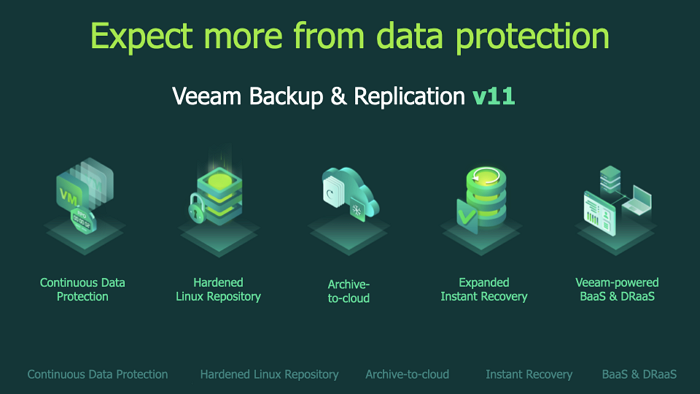
Veeam Backup and Replication server backup software offers several key features and highlights, including comprehensive backup and replication capabilities, quick and reliable recovery options, and support for various data sources and storage systems. Its ability to provide instant VM recovery, as well as the option to create a backup copy of data to a separate storage device, ensures business continuity and protects against data loss.
- Creating backups of virtual machines (VMs) without interrupting their workflow
- The system allows for backup to any storage type, including local storage, SANs, NAS devices, and object storage repositories, providing flexibility and convenience in data protection.
- Restore individual files or entire VMs in minutes
- Microsoft 365 offers granular recovery options for various Microsoft services, including Exchange, SQL Server, Active Directory, and SharePoint. For Exchange, this includes recovering deleted mailboxes, restoring individual emails, and recovering entire mailboxes.
User reviews: Veeam Backup and Replication server backup software is a reliable and cost-effective solution for backing up virtualized environments, scaling out backup infrastructure by adding more servers, making it an ideal choice for enterprise-grade backup needs.
Clonezilla
Clonezilla is a free, open-source backup software that simplifies server deployment by allowing organizations to clone entire servers, create server images, and restore servers from backups, saving time and money.
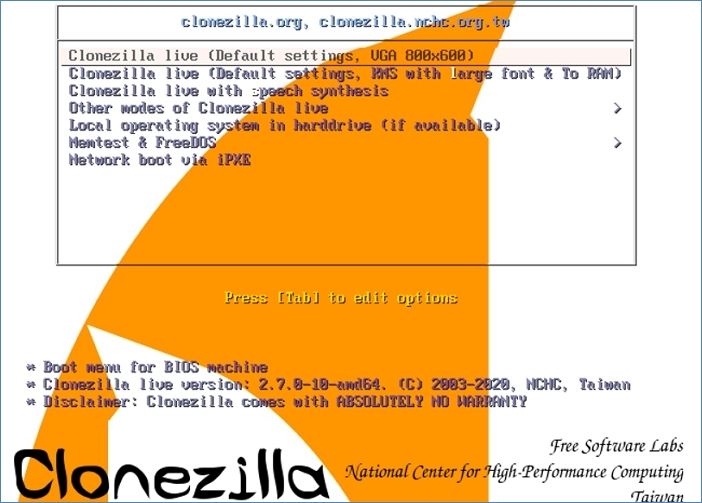
The main features of Clonezilla are:
- Easy to use with GUI
- The software supports all major operating systems, including Windows, Linux, and Mac OS X.
- Deploy server images on multiple servers quickly and easily
- To restore servers from backups and recover from data loss or server failure, you would initiate a backup restoration process, typically involving the use of a backup management tool or software. This process would involve selecting the relevant backup set, configuring the restoration settings, and initiating the restoration job.
User reviews: Clonezilla is a reliable server backup software that offers a range of features to safeguard your company's data. It allows for cloning entire servers, creating server images, and restoring from backups, providing peace of mind knowing your data is well-protected.
NinjaOne Backup
NinjaOne Backup is a server backup software that provides a complete and reliable solution for protecting data, with features such as real-time monitoring, flexible scheduling, and comprehensive recovery options, making it easy to use and ensuring data safety.
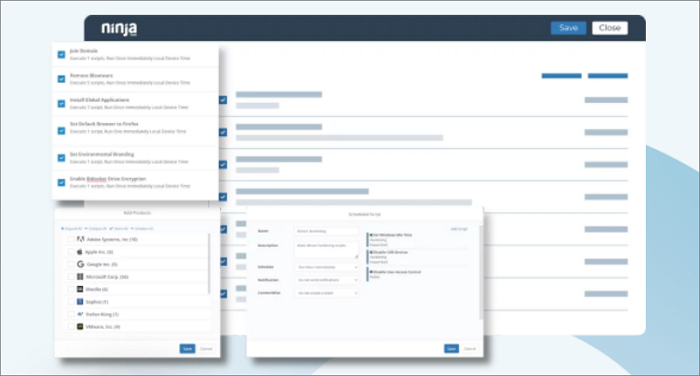
Some of the key features of NinjaOne Backup include:
- Keep an eye on your server backups in real-time with the help of real-time monitoring option, which allows you to stay informed and take immediate action if anything goes wrong.
- Schedule backups for specific times or intervals as per your convenience, such as daily, weekly, or monthly, to ensure your data is safely stored and easily retrievable in case of any issues.
- Offer various recovery options like file-level, image-based, bare-metal recovery, etc.
- Restore backups to dissimilar hardware
User reviews: NinjaOne Backup is a comprehensive server backup solution that enables secure data backup and restoration with its numerous features and benefits. It allows for effortless setup of full, incremental, or differential backups for server data.
Wrap Up
Choosing the best backup server can be a daunting task, as it depends on individual needs and preferences. Fortunately, there are many server backup software programs available on the market, making it easier to find the right one for your needs. By doing some research and reading reviews, you can make an informed decision and select the best server backup software that meets your requirements.
When choosing server backup software, it's essential to read the fine print and compare features to make an informed decision. By doing so, you can select the best software for your business needs, ensuring that your data is properly backed up and protected.
Best Server Backup Software FAQs
Here's a summary: Server backup software is used to create and manage backups of a server's data. This can be done using various tools and methods, such as scheduling backups, compressing files, and storing them in a secure location.
1. What is the best server backup software?
Choosing a backup server depends on your specific needs and requirements, as there is no one-size-fits-all solution.
We have compiled a list of the top 10 best backup software for servers, featuring a range of options that cater to different needs and preferences. From simple and easy-to-use solutions like Acronis and Datto to more advanced and feature-rich tools like Veeam and Commvault, we've got you covered.
- Qiling Backup Business
- Acronis Cyber Protect
- Backblaze
- Carbonite Server Backup
- Iperius Backup
- MSP 360 Managed Backup
- Datto SIRIS
- Veeam Backup and Replication
- Clonezilla
- NinjaOne Backup
2. Is Windows Server backup free?
Windows Server backup is not free, but it can be used to create backups of files, folders, and databases. A reliable backup software like Qiling Backup Business can support backups for most servers, including Microsoft Exchange email and SQL databases.
3. How do I backup my entire server?
To back up your entire server data, you can download and install Qiling Backup Business for assistance.
Step 1. Launch Qiling Backup.
Step 2. Choose file or disk backup according to your demands.
Step 3. Select a secure place to back up and export your important data.
4. What is the Windows Server backup tool?
Here are some top server backup tools for Windows Server data backup:
- Qiling Backup Business
- Acronis Cyber Protect
- Clonezilla
- Iperius Backup
- Backblaze
5. Does Windows Server have backup software?
No, but there are many third-When protecting your data, it's essential to choose a reliable backup tool that fits your needs and budget. Don't compromise on quality or features, as your critical information deserves the best possible protection. With numerous party backup tools available, select one that meets your requirements and provides robust security for your data.
Related Articles
- How to Auto Clone Hard Drive: The Solution to Free Your Hands
- FIXED: Windows Server Backup Stuck on Reading Data
- The Best Way to Backup Windows Server 2008 to NAS [2022 Tips]
- Best Software to Automatically Clone Hard Drive[2022 Roundup Review]