How to Clone a Drive (HDD/SSD) with Bad Sectors
PAGE CONTENT:
What's the Best Software to Clone Disk with Bad Sectors
"I have a 2TB Seagate drive that is failing with 34% bad sectors. I plan to clone it to a 2TB WD Black hard drive. Yesterday, I tried some cloning software but got 'failure to copy' error in the same way, and then it just stopped the cloning task. Now I really need to find an effective disk cloning software that can clone drive with bad sectors. Any advice shall be greatly appreciated."
Disk cloning software can be a lifesaver when upgrading or replacing hard drives, saving time and energy by cloning operating systems, programs, and data. However, when dealing with a hard drive that has bad sectors, the cloning process is often interrupted, making it essential to find a reliable software that can handle such situations.
Qiling Disk Copy, a top-rated disk cloning software, offers advanced features to create a full copy of a disk's contents and transfer data, systems, or apps to another hard drive. The software can detect and work around blank bad sectors on the source disk, allowing the cloning process to continue uninterrupted.
Tip
When there are logical bad sectors on your disk, you can directly use Qiling Disk Copy to clone your hard drive with bad sectors in Windows. However, if there are physical bad sectors, you can only clone the disk with bad sectors in WinPE with a bootable disk.
How to Use Qiling Disk Copy to Clone Hard Drive with Bad Sectors
Qiling Disk Copy offers solutions to clone a disk with bad sectors in various scenarios. If there are a few logical bad sectors, you can run the CHKDSK /F command to repair the drive, then clone it in Windows 10. However, if there are too many physical bad sectors, cloning in WinPE with a bootable disk is necessary.
To clone a disk with bad sectors using Qiling Disk Copy, start by doing a disk surface test to determine the number of bad sectors. Once you have this information, you can proceed with the cloning process. Qiling Disk Copy allows you to clone the disk with bad sectors, and you can also choose to ignore the bad sectors during the cloning process.
To clone a hard drive with bad sectors, you'll want to use a reliable disk copy software that can handle the task. Look for a program that can bypass bad sectors and create a perfect clone of your original drive, such as Acronis True Image or EaseUS Todo Backup.
Qiling Disk Copy is fully compatible with Windows 10/8/7 and allows you to upgrade and clone data from a hard drive with bad sectors to a new disk with ease.
1. How to Clone Disk with Bad Sectors in Windows 10
Before starting the disk cloning process, remember to connect both the new hard drive and the old drive with bad sectors to your computer as a storage devices.
Step 1. On Qiling Disk Copy, click "Disk/Partition clone" to start cloning.
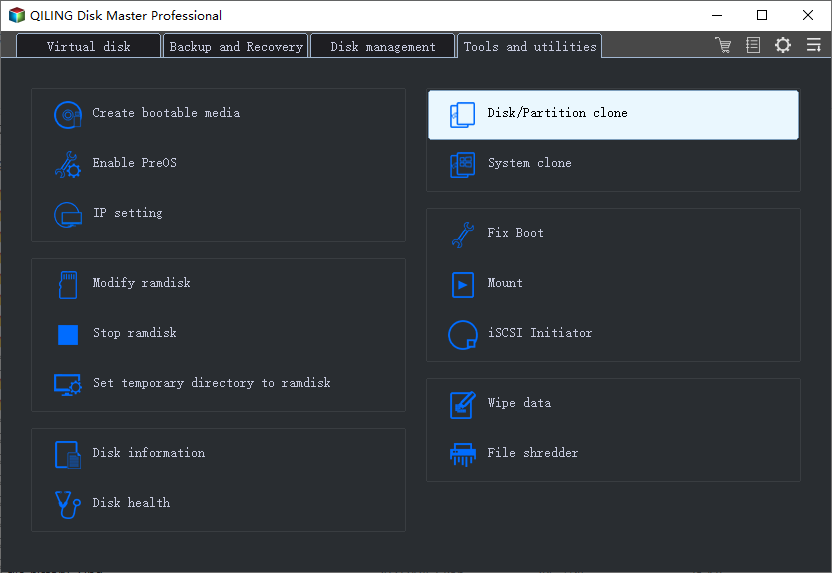
Step 2. Select the HDD that you want to clone and click "Next".
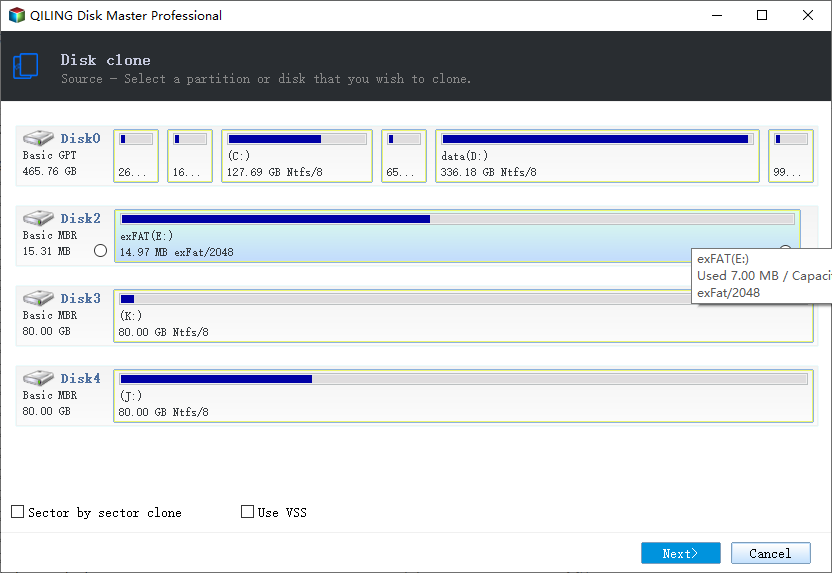
Step 3. Select the SSD as your destination.
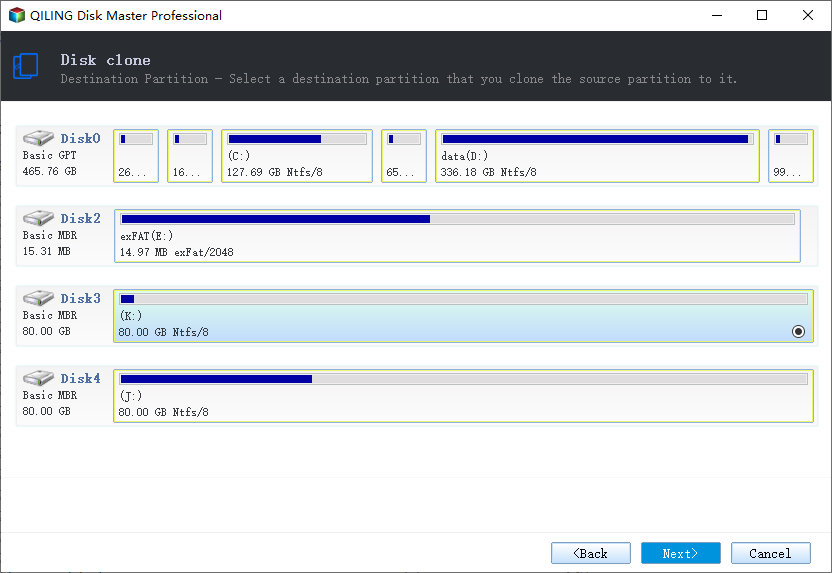
Step 4. Check the disk layout of the destination disks by dragging the left or right border of the partition to manage the disk layout.
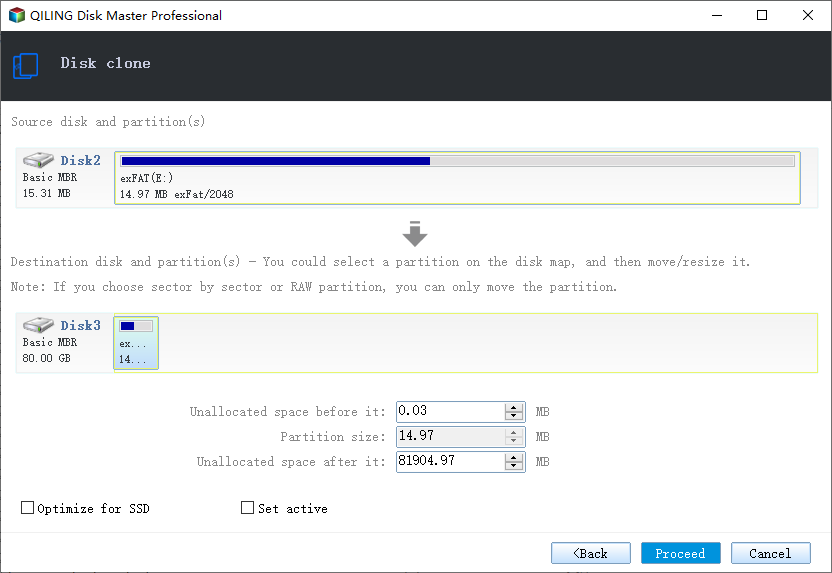
- Sector by sector clone: The command "Copy as the source option" clones the same layout of partitions on your source disk to the destination disk.
- Edit disk layout allows you to manually resize or move partition layout on the destination disk.
- If your destination disk is an SSD drive, be sure to select the "Optimize for SSD" option if the target is indeed an SSD.
Step 5: Click "Proceed" to start the hard drive cloning process.
A message now appears, warning you that data will be lost. Please confirm this message by clicking "OK".
After fixing the corrupted system, you can reset the computer to boot from the system disk. This allows you to use the cloned data from the hard drive (HDD/SSD) with bad sectors on the new disk without any issues.
2. How to Clone Hard Drive with Bad Sectors with Bootable Disk
Step 1. To use Qiling Disk Copy, download, install, and run it on a healthy Windows computer. Then, connect an external storage device, such as a USB flash drive or external hard drive, to the PC. Finally, click "Create bootable media" in the tool page.
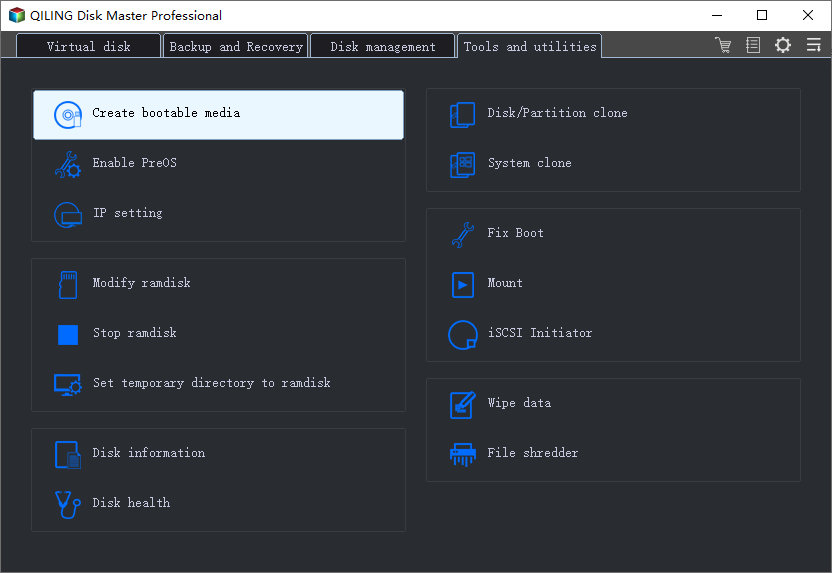
Step 2. Select USB and select your device, click "Proceed".
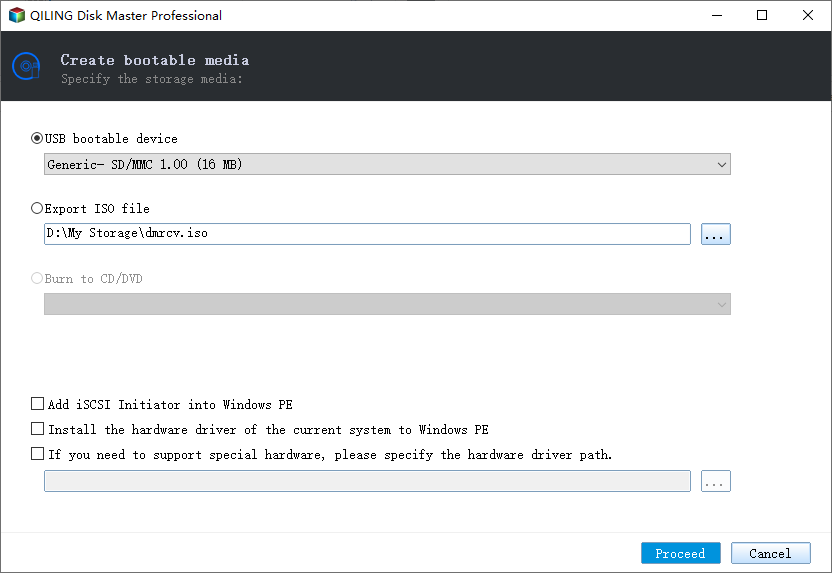
Create a bootable USB drive from a Windows installation media. This process is quite straightforward.
Step 3. Connect the bootable disk USB and a new SSD/HDD to the computer you want to clone, then set the computer to boot from the bootable disk by adjusting the BIOS boot order. This will allow you to clone the disk onto the new storage device.
Step 4. On Qiling Disk Copy, click "Disk/Partition clone" to start cloning.
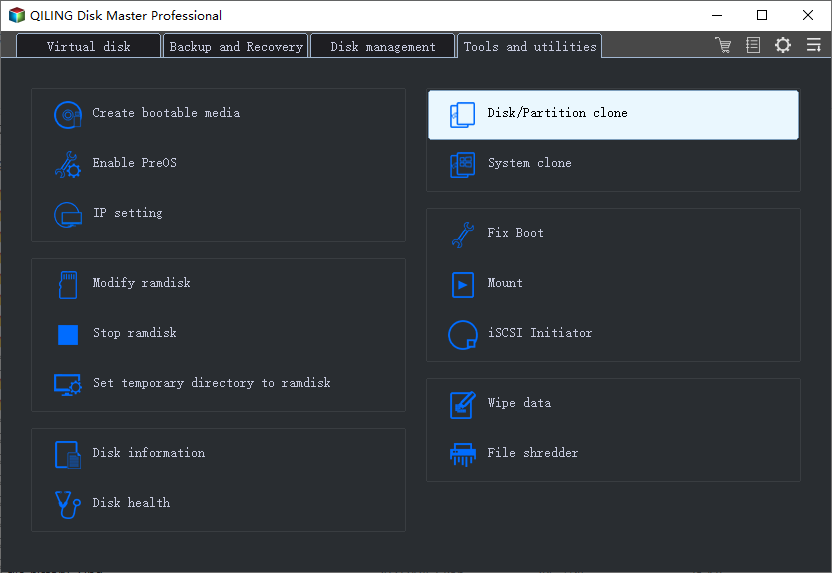
Step 5. Select the source disk that you want to copy or clone. Click "Next" to continue.
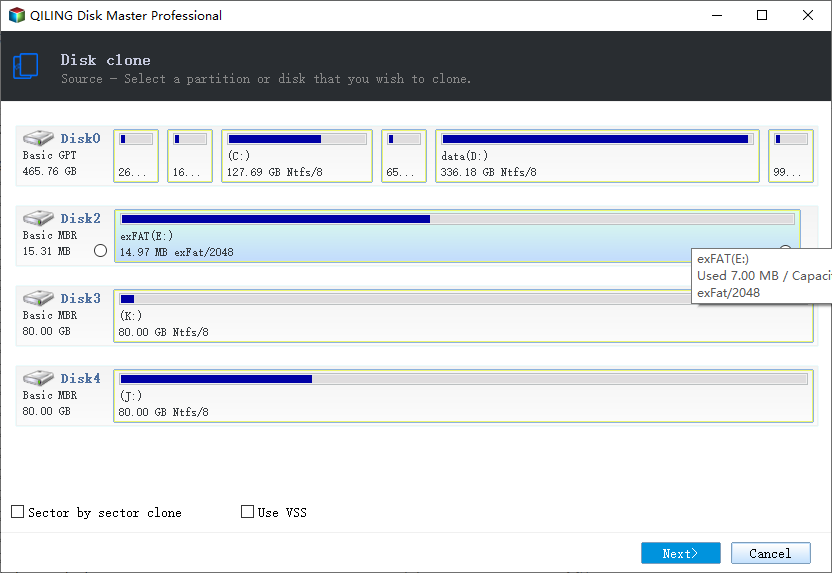
Step 6. Select the destination disk where you want to clone/copy the old disk and click Next to continue.
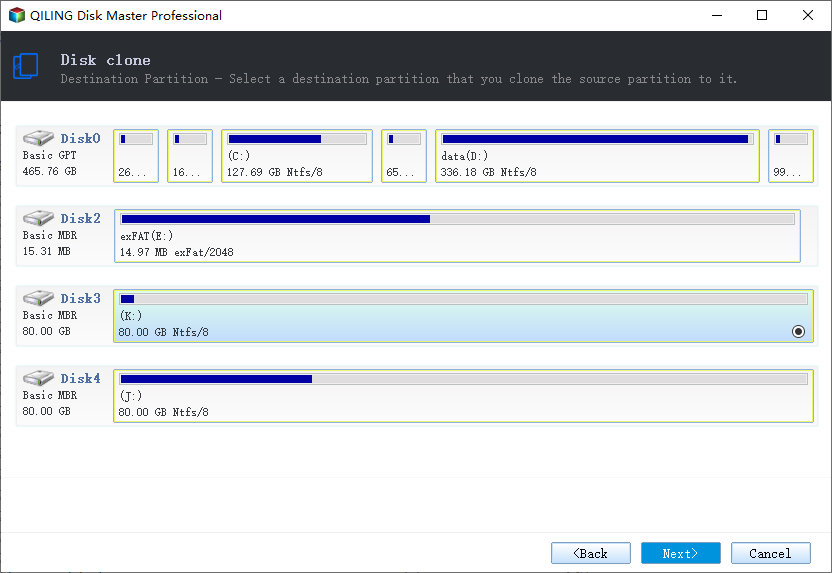
Step 7. To manage the disk layout of the destination disk, check and edit it by selecting Autofit the disk, Copy as the source, or Edit disk layout. Autofit the disk is recommended. This can be done by dragging the left or right border of the partition to adjust the layout as needed.
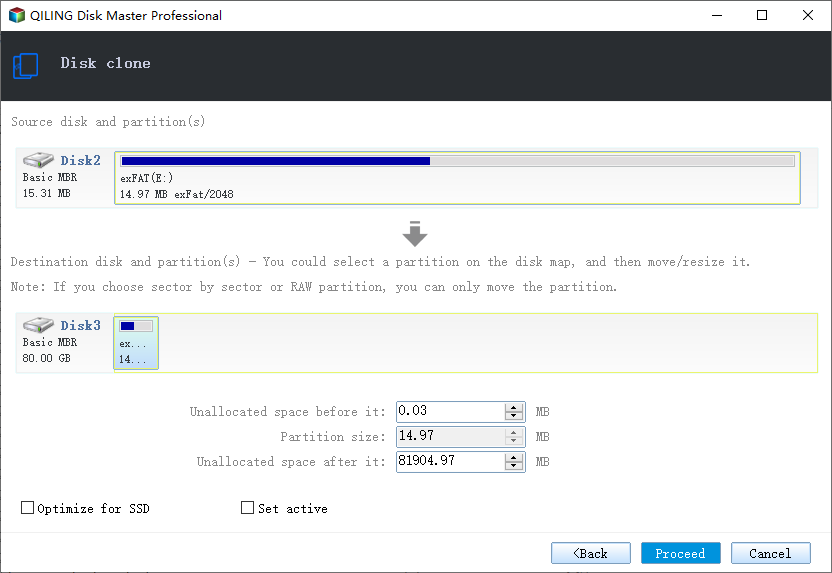
Step 8. Click "Proceed" to start the disk cloning or disk copying process now.
Clone Disk with Bad Sectors FAQs
1. Can I clone a drive with bad sectors?
Cloning a hard drive with bad sectors is the best way to protect existing data before replacing it, as the bad sectors can affect data reading and writing. Qiling Disk Cloning Software can safely clone the disk sector, skipping the bad areas and copying the data from the damaged disk to a new drive, making it a suitable solution for replacing the failing hard disk.
2. Can I clone a corrupt hard drive?
With Qiling Disk Copy, cloning a disk with bad sectors is a straightforward process.
Step 1. In "Tools" page, select "Disk/Partition clone" to start cloning.
Step 2. Select the corrupt HDD that you want to clone.
Step 3. Select the target hard disk as your destination.
Step 4. Edit the disk layout and then click "Proceed" to continue.
3. How do I fix bad sectors with Qiling?
Qiling Partition Master offers a Surface Test feature that allows users to check for physical bad sectors on their storage devices.
Step 1. Start Qiling Partition Master. Click the disk that you want to check, and then click the "Surface test".
Step 2. The operation will be immediately performed. Bad sectors will be marked as red.
Bad sectors on a hard drive refer to physically damaged spots that prevent the computer from reading or saving data. If a scan using Qiling partition manager reveals too many bad sectors, unfortunately, there's no software that can repair them, and the only solution is to replace the hard drive with a new one.
4. How do you fix bad sectors?
To perform logical bad sector repair, follow these steps: first, run a disk check to identify the bad sectors; next, use a disk repair tool to mark the bad sectors as such, which will prevent the operating system from trying to access them; finally, use a disk defragmentation tool to reorganize the data on the disk, which can help to recover data from the bad sectors. This process can help to recover data from the bad sectors and prevent further data loss.
Step 1. Scan disk to find out the bad sector with Qiling Partition Master. Then, carry out the following operations.
Step 2. Data recovery for logical bad sectors.
Step 3. Format the hard disk with Qiling Partition Wizard, Disk Management, or File Explorer.
Step 4. Run SFC to check the bad sectors.
Related Articles
- Clone OS from HDD to Smaller SSD Without Reinstallation
- 2021 Tips | How to Create Bootable Clone of Windows 10/8/7 Disk to New HDD/SSD
- How to Migrate Linux Installation to New Drive
- Samsung Cloning Software to Clone HDD to SSD Free