Does SSD Need the Power to Retain Data? Answers Are Here!
Solid-Solid-state drives (SSDs), also known as SSDs, mark a significant shift in storage technology, offering a faster and more efficient alternative to traditional hard disk drives (HDDs). With their hardy and compact design, SSDs have become a popular choice for storing data, outperforming HDDs in terms of speed and storage capacity. But what about power consumption? Do SSDs require a significant amount of power to retain data? This post will delve into the inner workings of SSDs and provide a clear understanding of their power requirements.
Does an External SSD Need Power
External SSDs, being electronic devices, require power to function, but the power source can differ depending on the type of SSD and its intended use.
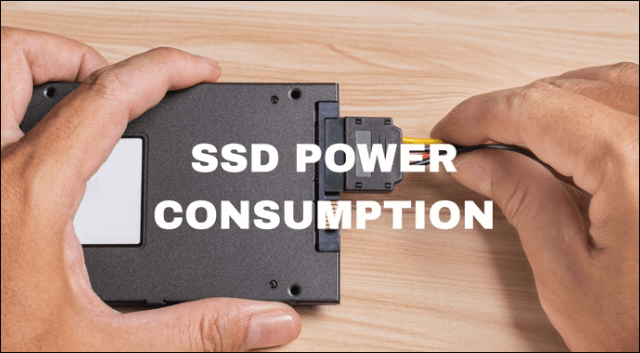
External SSDs require less power, which can be easily provided by USB ports. In contrast, traditional HDDs need a separate power source, which was a hassle in the past. This is because all USB ports have a minimum of four contacts on board, making it possible to power external SSDs directly from the port. This eliminates the need for a separate power source, making external SSDs a convenient and efficient option.
The power source for the HDD inside the case remains a requirement. However, this scenario differs for HDDs, which have traditionally been available in a 2.5 form factor, distinct from external drives and SSDs. In this context, SSDs offer advantages.
SSDs come in two types: external and internal. External SSDs are portable and compact, consuming less power, while internal SSDs are designed for installation onboard your system and typically consume more power to function correctly.
Does an Internal SSD Need Power
External and internal SSDs require electric power to function, regardless of the power supply type, which may vary depending on the specific SSD model.
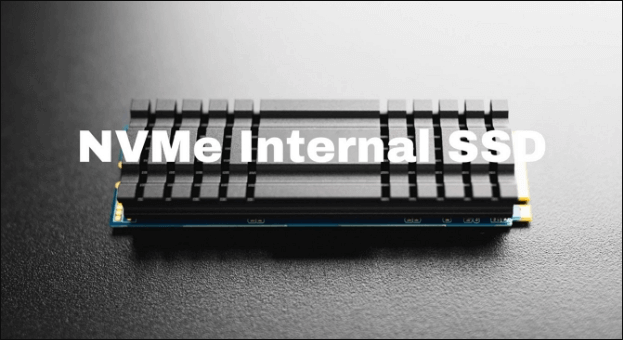
Internal SSDs, designed for onboard installation, come in M.2 and 2.5 form factors. They connect and power up through various methods, including M.2 slots and SATA interfaces. This allows them to be used as a primary drive or for caching, and they are suitable for applications that require high storage capacity and performance.
The 2.5 form factor SSD is typically connected to a system using two cables: a SATA cable for data transfer and a power cable, which is usually directly powered from the PSU.
The connectivity process for M.2 SSDs is different from other SSDs, as they connect directly to the motherboard via PCIe slots, eliminating the need for wire connectivity, and providing power supply through the PCIe slot.
How Do SSDs Retain Data Without Power
Solid-State drives (SSDs) can hold data without power due to the use of NAND flash memory, which is a type of volatile memory that is programmed electrically. Although NAND flash memory is volatile, SSDs can function correctly with a minimal electric-magnetic field, allowing them to retain stored data for a long time. This is made possible by the high resistance of flash memory cells, which can store electrical charge for an extended period.
The charge on SSD cells fades after long days if they don't receive power frequently. This is because SSDs store data using transistors with symmetrical columns and rows that can hold values of either 1 or 0. Initially, the transistors are set to 1, and as data is saved, their values change. If the SSD is not powered on regularly, the charge on these transistors can degrade over time.
Transistors in a memory chip are arranged in rows and columns, forming a grid at each intersection point. Each cell contains two transistors: a floating gate and a control gate. When a voltage is applied, the control gate attracts a charge, which interrupts current flow and generates a unique pattern of ones and zeros. This results in a binary code, with single-level NAND cells storing one bit per cell and multi-level cells storing two bits per cell.
According to expert tests, SSDs can store data for a significant period without power, with some estimates suggesting up to 15-20 years. This is because SSDs store data by inserting electrons into NAND gates, and data loss is primarily due to electron leakage. While it's difficult to predict an exact timeframe, research suggests that SSDs can retain data for a minimum of 2-5 years without power supply. This means that even if an SSD is not receiving power, it can still store data for an extended period, making it a reliable option for data storage.
What If the Worst Happens | SSD Recovery
If you've lost your SSD data due to a prolonged power outage, you can recover it using Qiling's SSD data recovery software. This reliable, third-party tool offers advanced features like deleted file recovery, formatted recovery, and raw recovery, making it suitable for various data recovery scenarios, including OS re-installation, hard drive crashes, software crashes, human errors, and power failures.
Step 1. Select file types and click "Next" to start
Launch Deep Data Recovery. Select file types and click "Next" to begin the recovery process.
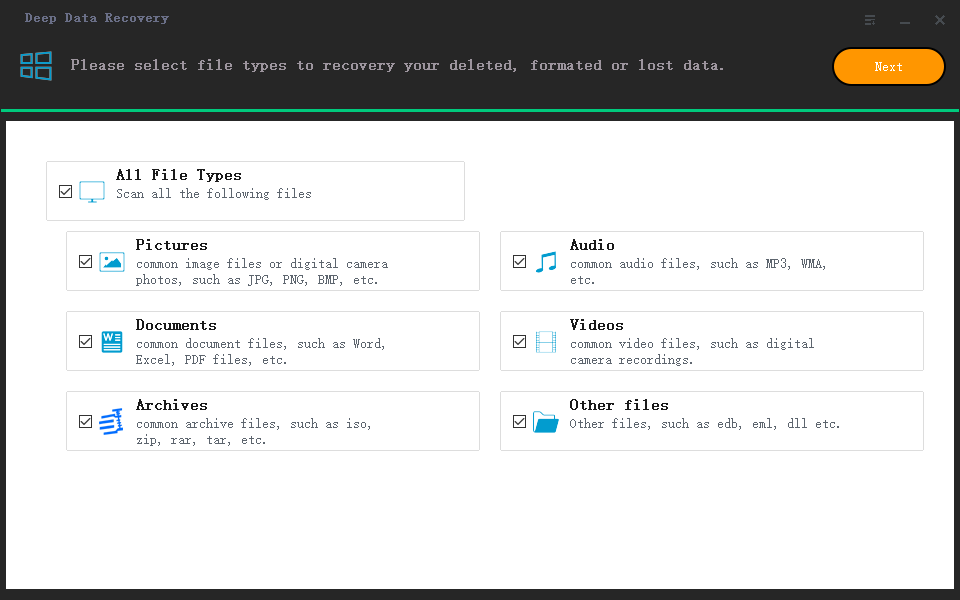
Step 2. Scan the SSD
To recover lost data from an SSD, select the drive where the data was lost, and click the "Scan" button. This will initiate the scanning process, allowing you to recover your lost data.
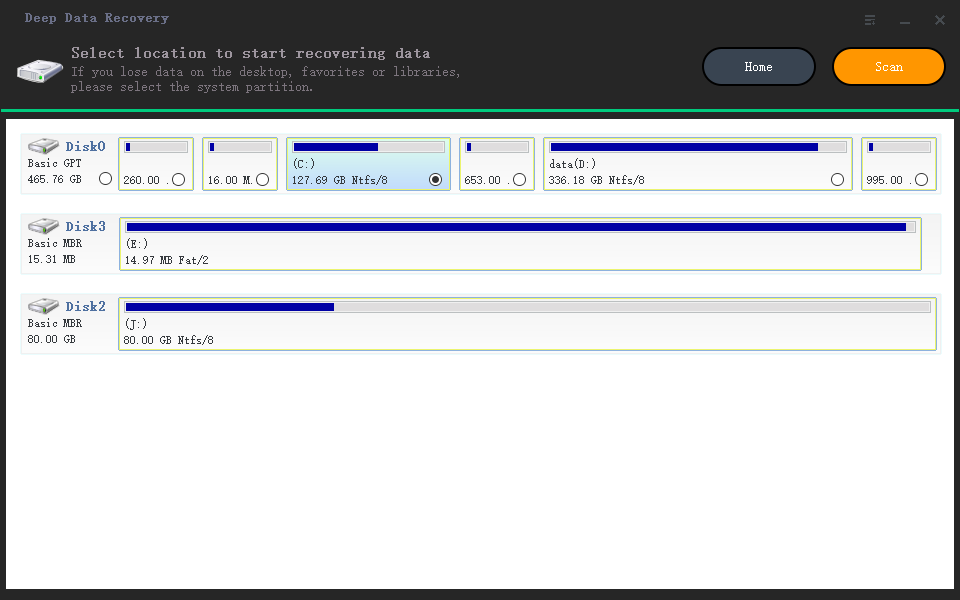
Step 3. View the results
After the scanning process is complete, you can use the "Filter" and "Search" options to locate lost SSD data by checking the "Deleted Files" and "Other Lost Files" folders.
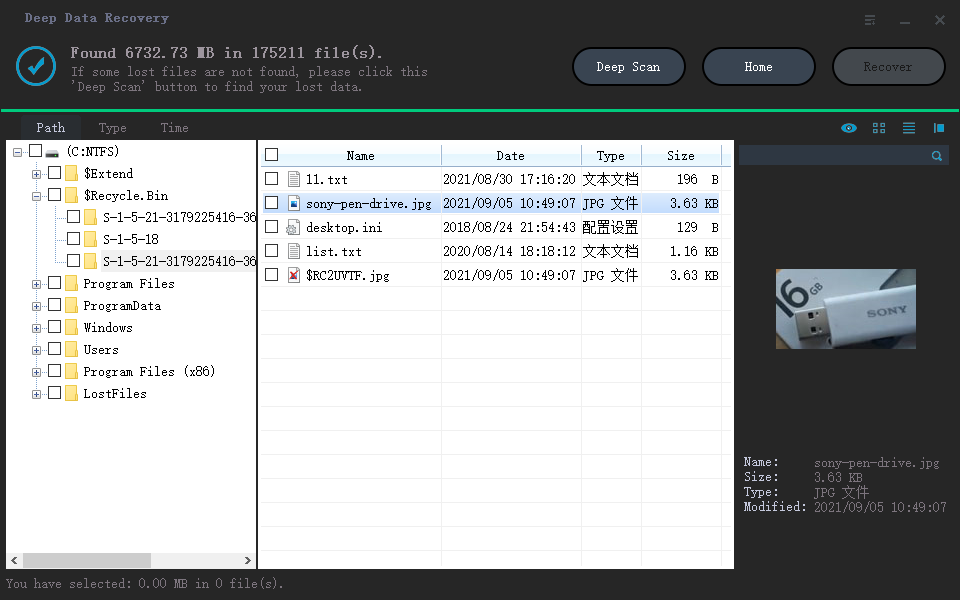
Step 4. Recover SSD files
Select the desired data and click the "Recover" button to recover lost SSD files.
This tool allows for easy recovery of photos, documents, and videos from SSDs and HDDs, offering a free trial for testing purposes. The premium version comes in three plans: monthly, annual, and lifetime upgrades, providing flexibility for users.
- This tool supports more than 1000 file types
- Data recovery accuracy is very high
- This tool is easy to use and allows for the recovery of files in just three simple steps.
- Retrieve data from reformatted drives
Conclusion
Using SSDs for advanced memory technology is common, but it's essential to note that leaving them without power for an extended period can result in data loss. If you've lost important data from your SSD, a reliable data recovery tool like Deep Data Recovery can help. If you have any questions, feel free to ask in the comments!
Related Articles
- FAT32 Structure Information - MBR, FAT32 Boot Sector Introduction
- Windows 11 vs Windows 10: Differences in Features, Performance, Gaming, and More
- How to Fix File Explorer Won't Open in Windows 10 or Windows 11
- Fix 'Pictures Won't Load from SD Card' Error in 2022 (7+ Solutions)