Disk Drill Review for Windows/Mac, Is It Any Good for Users
Quick Navigation:
- What Is Disk Drill
- Main Features of Disk Drill
- Pros and Cons of Disk Drill
- How to Download and Use Disk Drill to Recover Deleted Files
- Use Disk Drill to Recover Deleted Files on Windows
- Use Disk Drill to Recover Deleted Files on Mac
- Disk Drill - Versions & Prices
- Disk Drill Alternative Software
- 1. Deep Data Recovery
- 2. Recuva
- 3. Data Rescue
- 4. TestDisk
- 5. PhotoRec
- 6. R-Studio
- Disk Drill FAQs
- 1. Is Disk Drill safe?
- 2. Is Disk Drill completely free?
- 3. Can I run Disk Drill on Linux?
- 4. Where can I get the full version of Disk Drill?
- 5. How to get rid of Disk Drill smart monitoring?
- Final Verdicts
What Is Disk Drill
Disk Drill is a top-rated and powerful data recovery tool available for both Windows and Mac. It's designed to recover data from various devices, including hard disk drives, USB flash drives, digital cameras, and smartphones. The software offers a free version as well as two premium options, claiming to easily recover lost data files from any scenario. In this post, we'll provide a detailed review of Disk Drill, along with data recovery steps and guidelines.
Main Features of Disk Drill
Disk Drill is a popular data recovery tool due to its unique features, including [insert features here].
1. Data Recovery:
Disk Drill software's prime feature is data recovery. This feature is designed to rescue lost and deleted files from various data storage devices, including internal and external drives, memory cards, SD cards, iPods, smartphones, and digital cameras. It supports FAT, exFAT, NTFS, HFS+, and EXT 2/3/4 formatted drives.
2. Data Protection:
Disk Drill's Data Protection feature ensures that your data is always safeguarded with Recovery Vault, effectively guaranteeing data recovery. The best part is that you can use it to restore lost files for free.
3. Drive Backup:
Disk Drill's Drive Backup feature allows users to create byte-to-byte disk and partition backups, which can be helpful in recovering lost data due to accidental deletion or other issues, and can also be used to restore files.
Pros and Cons of Disk Drill
We will present you with the advantages and disadvantages of Disk Drill in the following section. Despite its drawbacks, it is still easy to get started for users with little IT knowledge.
Pros:
- Simple interface
- User-friendly
- Support both Windows and Mac versions
- Recover data from different file systems
- Search for files by name
- Preview basic scanned files
Cons:
- The free version allows for only 500 MB of data recovery
- The tool does not provide information about the file's quality and condition in its scan results.
How to Download and Use Disk Drill to Recover Deleted Files
To recover deleted files, you can use Disk Drill, a tool that supports both Windows and Mac operating systems. To get started, you'll need to download and install Disk Drill on your system, following the same steps for both Windows and Mac. Once installed, you can use the tool to scan your system for deleted files, and then follow the provided steps to recover them. Whether you're using Windows or Mac, the process is the same, so be sure to follow the exact steps to ensure a successful recovery.
Use Disk Drill to Recover Deleted Files on Windows
Step 1. To recover lost data, download and install Disk Drill Data Recovery software on your Windows device, then select the location and recovery method you need for data recovery.
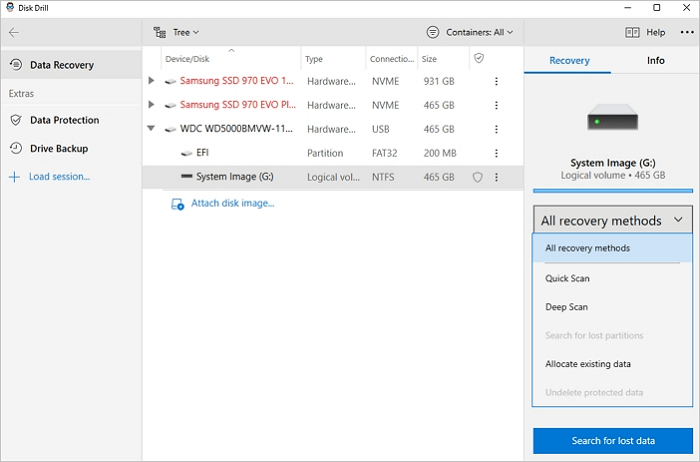
Step 2.After completing the scanning process, you will get all your lost data files. Start scanning for your lost data; the complete scanning process will recover all your missing files.
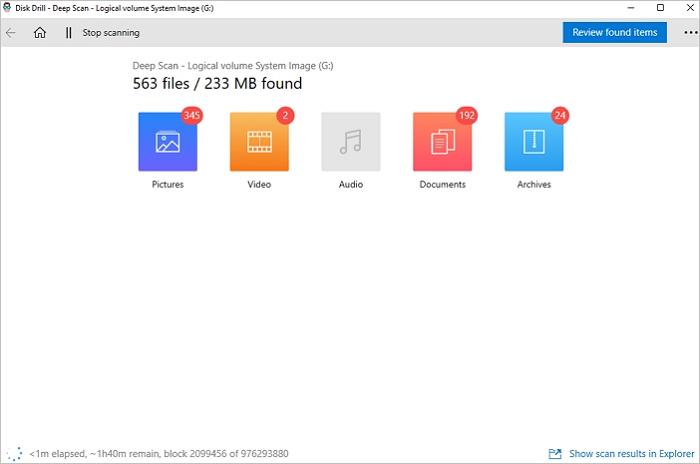
Step 3.To recover a file, select the file you need to recover from the list of available files. You can use filters to narrow down the search by selecting a specific file type. This will help you quickly find the file you're looking for.
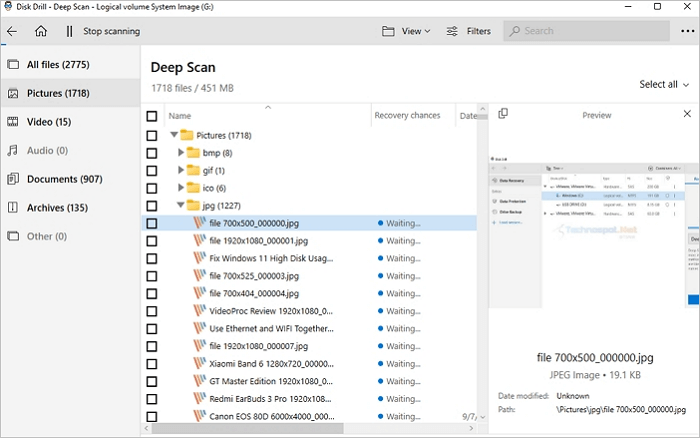
Step 4.After selecting all your important lost data, click on "Recover" to initiate the recovery process.
Use Disk Drill to Recover Deleted Files on Mac
Step 1. Download and install Disk Drill Data Recovery software for Mac, which provides suggested options that you can keep checking.
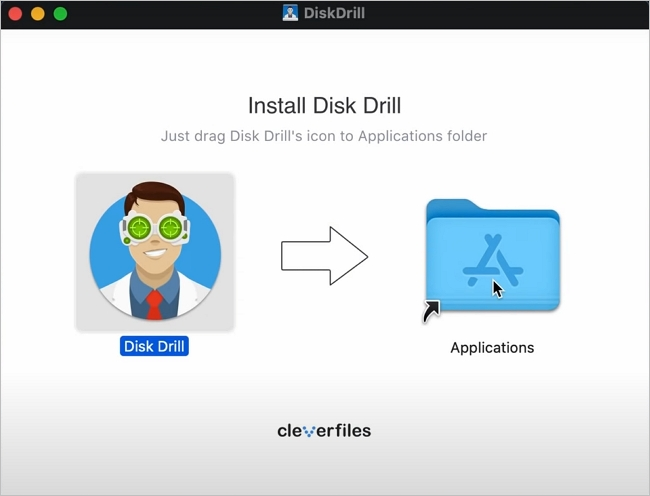
Step 2.To recover lost data, select the drive you want to scan and click on "Search for lost data". The scanning process will display live results, eliminating the need to wait for a long time.
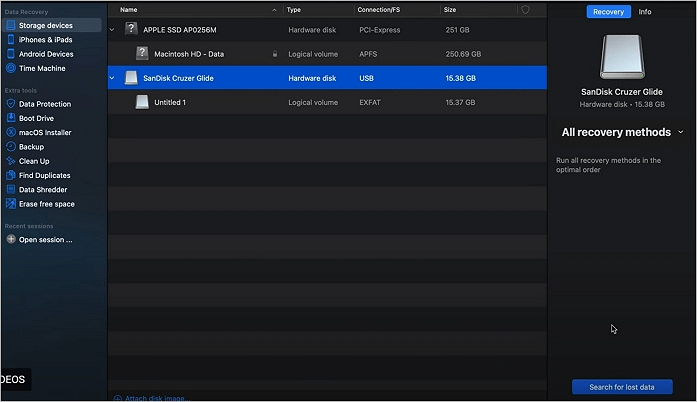
Step 3.To recover a file, select the file you need to recover from the list of recovered files, and you can preview some of the files such as images.
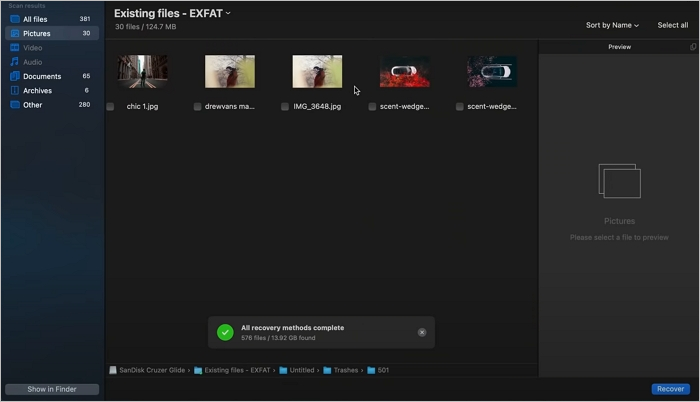
Step 4. Now, click on the Recover button.
Disk Drill - Versions & Prices
DiskDrill offers three versions: Basic, Pro, and Enterprise. The Basic version is free, while the Pro version costs around $109.80 and the Enterprise version is priced at $615.60. The paid versions offer additional benefits and features compared to the Basic version.
Basic Version: The basic free version of the software can recover data up to 500 MB, and it can prevent data loss with a recovery vault. It also provides previews of all recoverable items for scanning methods and allows creating byte-to-byte backups of failing disks.
Pro Version: The Pro version of DiskDrill offers unlimited data recovery, with one user and three simultaneous activations, and features a quick and deep scanning method to recover hidden damaged data from storage devices, costing $109.80.
Enterprise Version:The Enterprise version of DiskDrill is the most comprehensive, designed for business use, and supports up to 10 users and infinite activations, with complete data recovery and 24/7 high-priority technical support. It costs $615.60.
Disk Drill Alternative Software
If you're looking for an alternative to Disk Drill, here are six data recovery tools that can help you recover your data safely. These tools offer reliable solutions for recovering lost or deleted files, and can be used in place of Disk Drill.
1. Deep Data Recovery
Deep Data Recovery is a reliable data recovery tool that offers a fast deep-scan algorithm, supports over 1000 file formats, and is compatible with both Windows and Mac operating systems.
2. Recuva
Recuva is an ultimate data recovery tool that can recover deleted files with ease, offering a reliable and free service for recovering unlimited deleted files, featuring a simple interface and preview feature before recovery, and compatible with both Windows and Mac operating systems.
3. Data Rescue
Data Rescue is a top-rated file recovery software available for Windows and Mac, supporting various file systems, with quick and deep scan features for reliable and user-friendly recovery.
4. TestDisk
TestDisk is a highly reputed and trusted recovery tool designed to recover lost partitions, supporting DOS, Windows, Linux, and Mac operating systems.
5. PhotoRec
PhotoRec is a reliable file recovery tool that can recover lost files, including videos, documents, and archives, from various storage devices such as CD-ROMs, hard disks, and digital camera memories.
6. R-Studio
R-Studio is a disk and hard drive recovery tool that can quickly recover heavily damaged or unknown file systems, and works well on local network disks, damaged or formatted partitions, supporting Windows, Mac, and Linux operating systems.
Disk Drill FAQs
Disk Drill is a highly recommended recovery tool used by many professionals, and here are some frequently asked questions to help you better understand its capabilities.
1. Is Disk Drill safe?
Disk Drill is a one-The software is designed to recover data safely and is secure to use. It won't harm your system or its data, and the scanning process is conducted in read-only mode, eliminating the risk of storage media damage.
2. Is Disk Drill completely free?
Disk Drill is a free tool, but it has a data recovery limit of 500 MB. If you want to upgrade to the pro version, you'll need to pay a subscription fee.
3. Can I run Disk Drill on Linux?
Disk Drill is not compatible with Linux and there are no plans to develop a Linux version, but the developers may consider it in the future.
4. Where can I get the full version of Disk Drill?
The genuine full version of Disk Drill can be obtained from its official website. It's recommended to avoid downloading it from unknown websites to ensure security.
5. How to get rid of Disk Drill smart monitoring?
The only way to get rid of the monitoring feature is to uninstall Disk Drill entirely, as disabling it is not an option due to its necessity for tracking deleted files.
Final Verdicts
Disk Drill is a trusted, efficient, and advanced data recovery software with several unique features. It's a comprehensive tool that offers a one-stop solution for all your data recovery needs, making it a reliable choice for users. With its user-friendly interface and robust capabilities, Disk Drill is a valuable asset for anyone looking to recover lost or deleted files. Its features and capabilities make it a standout in the data recovery software market, making it a top recommendation for users seeking a trustworthy and efficient solution.
1. User-Friendliness: The tool has a clean and straightforward interface that makes it user-friendly and popular.
2. Supported Systems: Disk Drill supports Windows and Mac operating systems.
3. Supported file formats: APFS, NTFS, FAT, FAT32, exFAT
4. Performance & Versatility:The Disk Drill offers exceptional performance, providing multiple features to safeguard data and recover it even from lost partitions, making it a versatile and user-friendly tool.
Related Articles
- How to Recover Deleted Files by Date/Time
- PhotoRec Review: Pros, Cons, Alternatives
- How to Fixe Excel 2016 Opens and Closes Immediately in 4 Ways
- How to Lower Disk Usage in Windows 10 from 100% to ...0%