Can I run Win 10 with 2GB RAM?
Quick Navigation:
- How Much RAM Does A Windows 10 PC Need?
- Can I Run Windows 10 on 2GB RAM?
- How do I run Windows 10 smoothly on 2GB RAM?
- Summary
Upgrading to the latest version of Windows can be a letdown for some due to the minimum memory and storage requirements, which may not be met by older hardware, preventing a smooth installation and running of Windows 10.
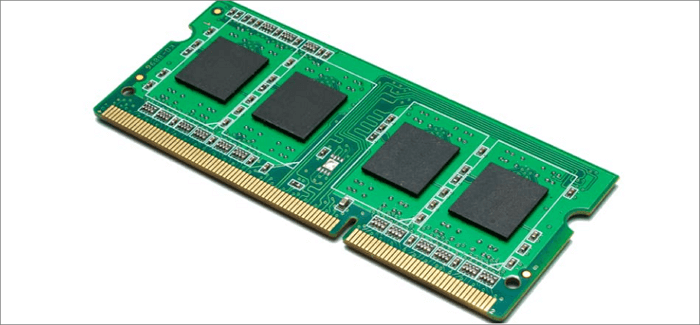
How Much RAM Does A Windows 10 PC Need?
The requirements for each operating system vary, with some differing significantly, while others have similar criteria. Whether it's about features or speed, the various components add up to the necessary specifications for an operating system. For example, running Windows 10 smoothly requires a minimum of 1 GB for 32-bit or 2 GB for 64-bit.
2 GB of RAM is not enough to run Windows 10 smoothly, as it will consume most of the available RAM, leaving little for other applications, resulting in slow performance.
To use Windows 10 on your system without any hassle, you'll need around 4 GB of RAM. The more RAM available, the smoother your system will run and the better the output will be.
Can I Run Windows 10 on 2GB RAM?
2 GB RAM is the minimum required to install 64-bit Windows 10, but running it on systems with such specifications is practically impossible, especially considering older machines like Windows 7.
Windows 10 works well on a 1.0 GHz processor, but a dual-core processor with minimum practical specifications is recommended for convenient use.
If you have a lower power CPU and can't upgrade your system's RAM to at least 4GB, consider using a 32-bit Windows 10. To get the digital license, upgrade your existing Windows 7 to Windows 10, then install and upgrade to a higher version.
How do I run Windows 10 smoothly on 2GB RAM?
To run Windows 10 on a device with only 2GB RAM, it's essential to check the compatibility of third-party applications and antivirus software. These can consume significant CPU resources, making it difficult to access Windows 10 smoothly. Utilizing the System maintenance troubleshooter can help identify and resolve various issues automatically, ensuring a smoother experience on low-RAM devices.
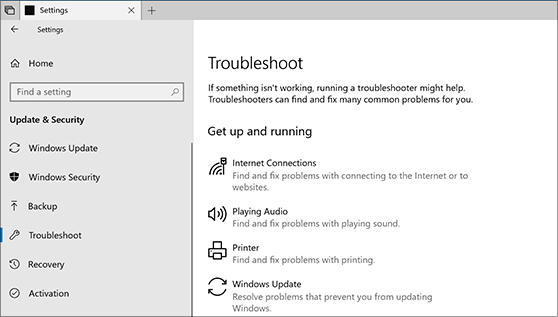
A clean boot can help resolve software conflicts and make the Windows 10 update process smoother. To do this, ensure you're running the clean boot as an administrator. Additionally, verify that your internet connection is stable and configured correctly, as any disruptions can affect your accessibility. By taking these steps, you can minimize potential issues and complete the Windows 10 update process with ease.
Summary
To run Windows 10 successfully on a 2GB RAM system, you'll need to consider the higher system requirements compared to Windows 7. A dual-core processor is also necessary for smooth functioning. Before attempting to install Windows 10, remove any third-party applications and check the memory usage of your antivirus software to ensure it won't impact performance.
Related Articles
- [Fixed] Unable to Reset Your PC. A Required Drive Partition Is Missing
- Fixed: CPU Isn't Supported | CPU Isn't Compatible with Windows 10/8.1/8
- [Fixed] Destination Folder Access Denied You Need Permission to Perform This Action in Windows 10/8/7
- How to Fix Windows 10 Upgrade Error Code 0xc0000017