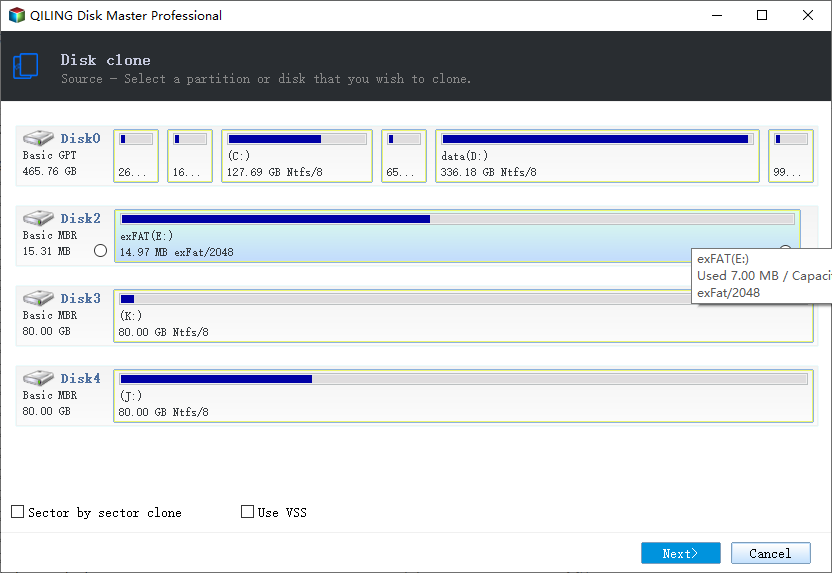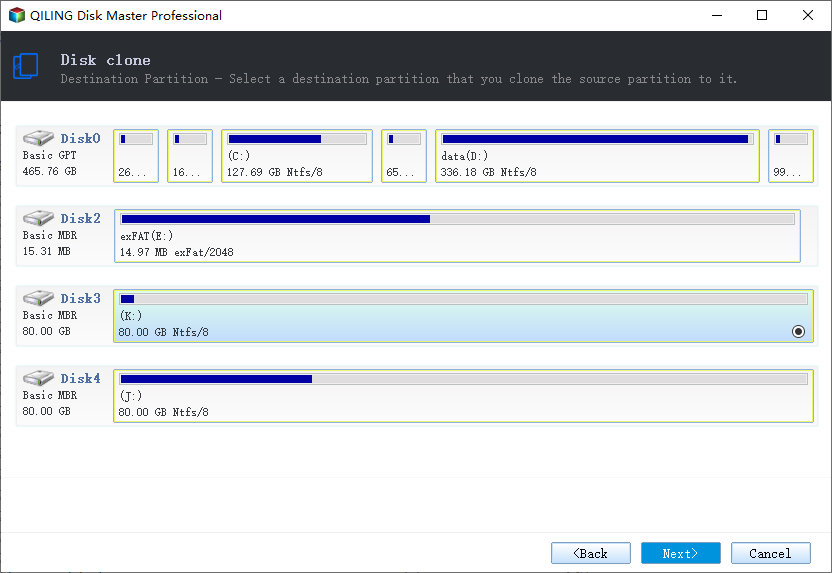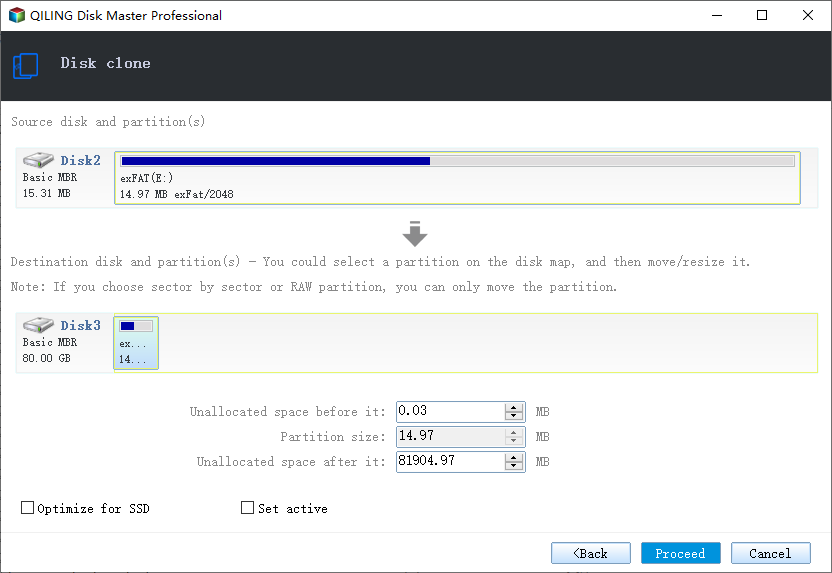Overview:
QILING Disk Master Server, especially designed for small and medium-sized business, is not only powerful data protection & disaster recovery solution, but also disk partition management software. With simple and easy-to-use interface, anyone, even non-technical users, can protect all of critical business data in minutes to ensure business continuity without having to need an expert. In addition, It also supports checking hard disk's health, doing partition management, and so on.
-
 System backup
System backup
Easy system drive backup of all contents, including Windows operating system and system settings without interrupting your work.
-
 Disk/partition backup
Disk/partition backup
Block-level disk imaging quickly and efficiently backs up the entire disk or volumes.
-
 File backup
File backup
File-level backup allows you to selectively back up specific files, folders or file types, including network shared files.
-
 File zip
File zip
Compress selectively files, folders or file types, including network shared files to a zip file.
-
 Unattended backup
Unattended backup
Runs as a Windows service - ideal for unattended Servers. Backs up even when system logged out, slept or hibernated.
-
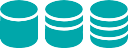 Incremental & Differential
Incremental & Differential
Based on a full backup, the software enables only backup changed or new data in order to save time and disk space for you.
-
 Hot backup
Hot backup
Back up specific files and volumes without interrupting any current operations, especially for open files backup.
-
 Schedule backup
Schedule backup
Flexible backup scheduler allows backups to run based on daily, weekly, monthly or event.
-
 Backup management
Backup management
Easily manage backup job and automatically delete the out-of-date backup images, saving storage space.
Simple User Guide to Clone Your Hard Drive to SSD
Now you can start the process to clone IDE disk data to SATA HDD/SSD using Qiling Disk Master with the below tutorial steps:
Note: Before you start, download Qiling Disk Master and launch Qiling Disk Master and click "Disk/partition clone" in the tools page.
-
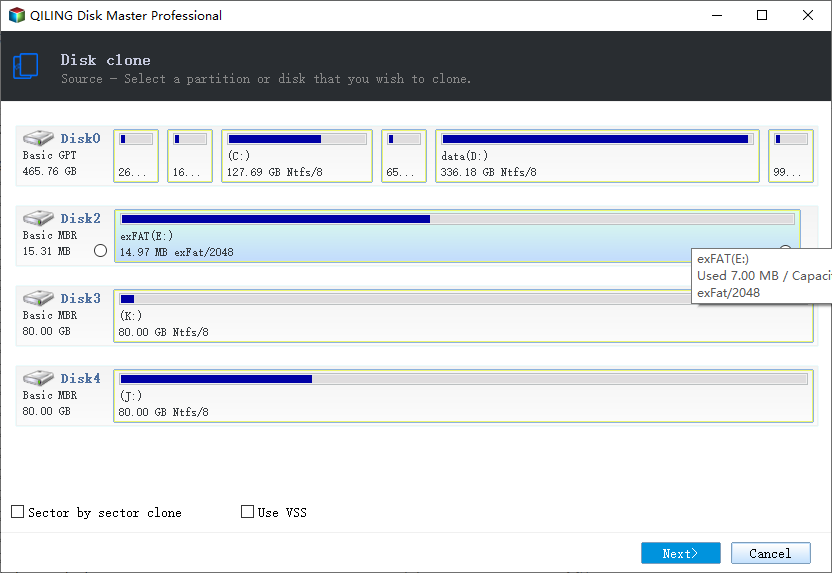
Step 1. Select the HDD that you want to clone and click "Next".
-
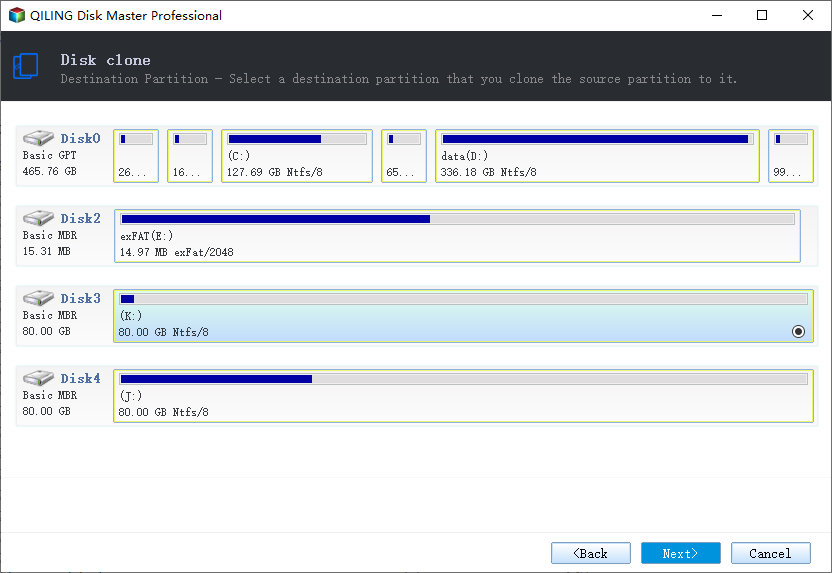
Step 2. Select the SSD as your destination.
-
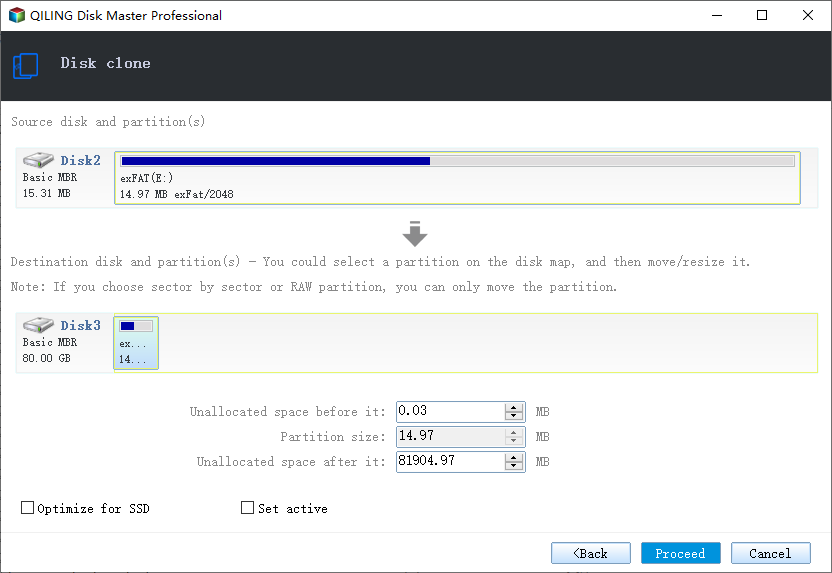
Step 3: Edit the disk layout and then click "Proceed" to continue.