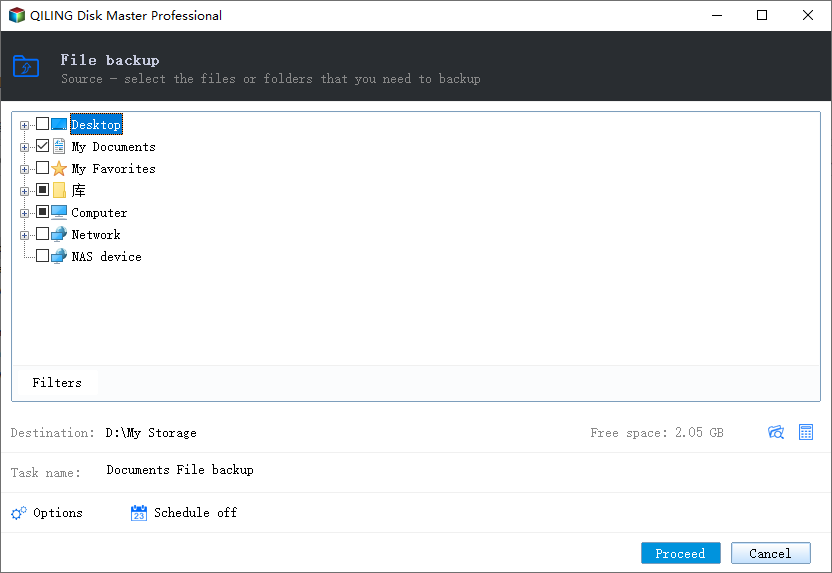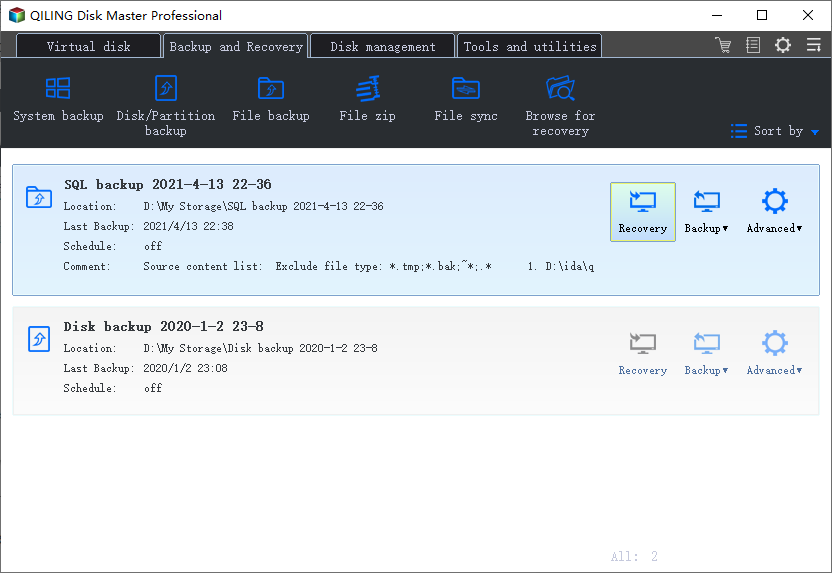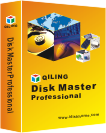
QILING Disk Master Professional
- Secure and reliable - back up any crucial data and protect them in a safe way.
- More solutions - ramdisk, secure disk, partition manager, backup & recovery solutions.
- Affordable yet powerful - more solustions, only 50% of the price of competitors
- Microsoft-compatible - support Windows 10/8.1/8/7/Vista/XP